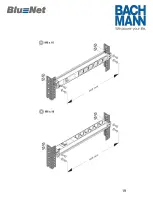20
3.
Netzwerkkabel anschließen
1. Stecker vom Netzwerkkabel in den
RJ45 Netzwerkanschluss (Abb. 1) am
Gerät einstecken.
2. Netzwerkkabel bis zum
Netzwerkverteiler ordnungsgemäß
verlegen und Stecker einstecken.
Abbildung 1: Anschluss für Netzwerkkabel
4.
Sensoren anschließen
1. Stecker vom BN2000 Sensor in
einen der beiden RJ12 Anschlüsse
(Abb. 2) am Gerät einstecken.
Abbildung 2: Anschluss für Sensoren
Summary of Contents for BlueNet BN2000
Page 1: ...1 BN2000 Montage und Installationsanleitung Mounting and installation instructions ...
Page 4: ...4 ...
Page 17: ...17 Konformität Approbation CE EN 62368 1 EMV Emission EN 55032 EMV Empfindlichkeit EN 55035 ...
Page 19: ...19 ...
Page 34: ...34 Conformity Approval CE EN 62368 1 EMV emission EN 55032 EMC sensitivity EN 55035 ...
Page 36: ...36 2 Mounting examples ...