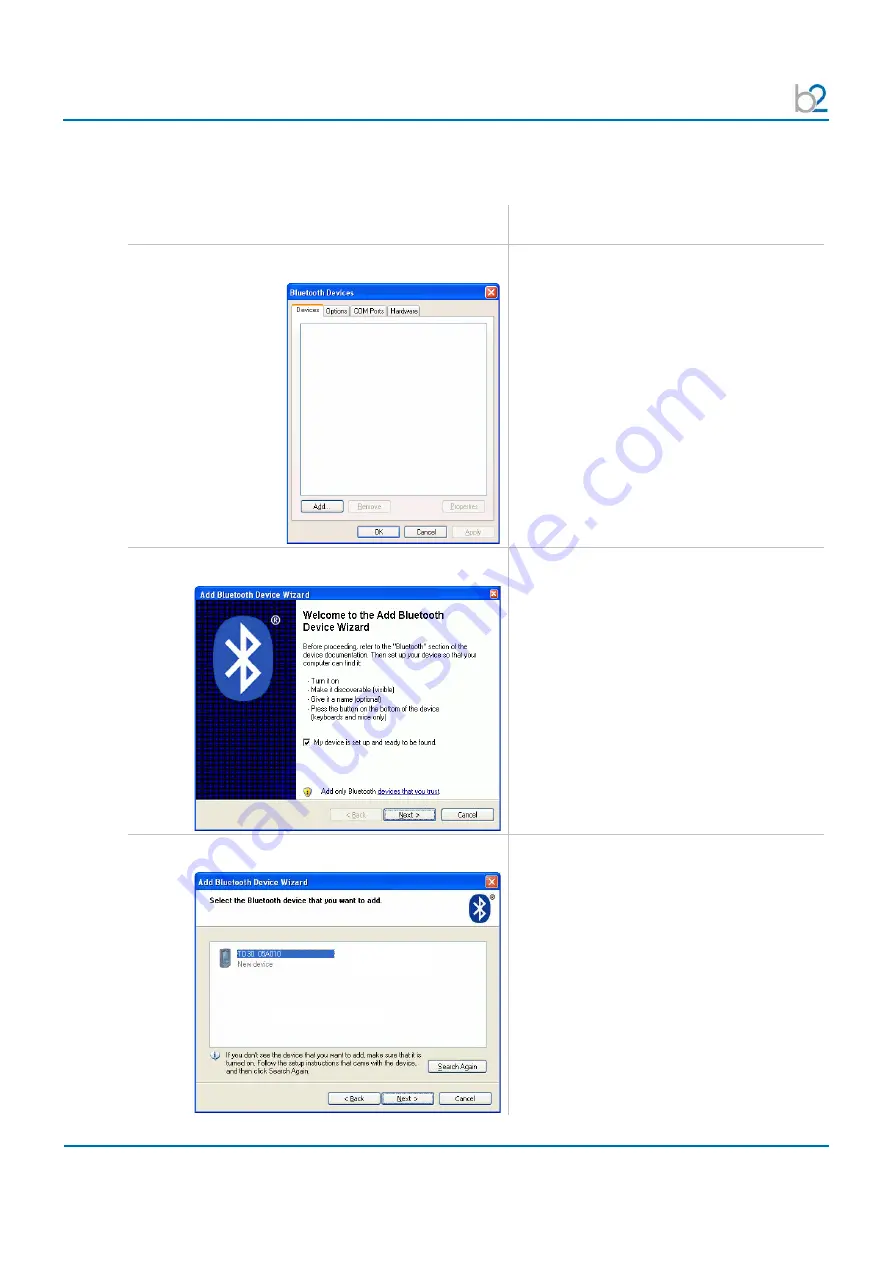
6 Software TD ControlCenter
48
DHV0075 b2 EN
©
b2 electronic
gmbh
Steps
KT1 – KT8
describe how to
connect a TD-Unit (Windows).
Step
Procedure
(Initial Connection with TD - Windows)
KT1: Bluetooth Device
Bluetooth Devices, press Add to start.
KT2: Add Bluetooth Device
Check Device is switched on and ready to
discover
KT3: Select Bluetooth Device
All available Bluetooth devices are listed.
TD systems are shown with the last 6 digits
of the Serial number.
Select the TD unit you want to connect to.






















