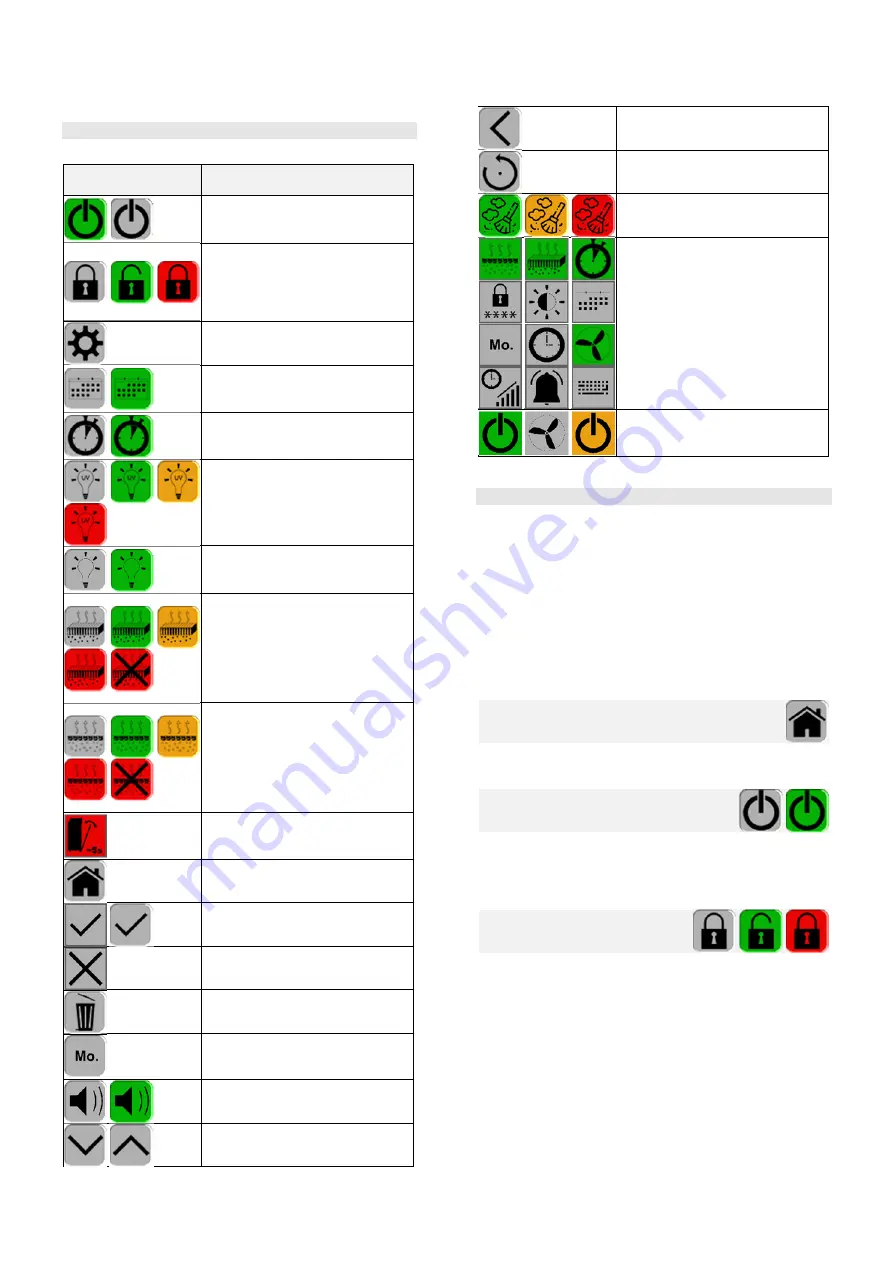
Page 10 of 24
6.3 Symbols
Operating panel
symbol
Explanation
On/off switch
Green = on
Grey = off
Child safety lock
Operation lock
Grey = disabled
Green = enabled
Red = touch panel locked
Settings
Weekly schedule
Grey = disabled
Green = enabled
Timer
Grey = disabled
Green = enabled
UV-C lamp
Grey = off
Green = functioning
Orange = prepare replacement
Red = replace soon
Sleep mode panel
Grey = disabled
Green = enabled
Filter cell
Grey = testing/off
Green = functioning
Orange = prepare cleaning
Red = clean soon
Red strikethrough = not inserted or
damaged; cannot be switched on!
Activated charcoal filter
Grey = testing
Green = functioning
Orange = prepare replacement
Red = replace soon
Red strikethrough = not inserted;
cannot be switched on!
Maintenance door open
Automatic switch-off;
cannot be switched on!
Return to start menu
Accept entry
Leave number input field with-
out accepting
Delete
ff.
Weekdays
Sound switch
Adjuster
Back
Maintenance interval reset
Cleaning interval
G1 to G3
Information fields
Square fields
Input fields
In weekly schedule
6.4 Symbol
explanation
Grey =
disabled or information
Green =
enabled or in working condition
Orange =
warning, prepare action
Red =
action required
Round fields =
function fields
Square fields =
information fields
Green-outlined fields =
input fields
Red-outlined fields =
information fields
Yellow-outlined fields = group input fields in weekly
schedule
6.4.1
Home symbol
The home symbol leads back to the start menu.
6.4.2 On/off
Switching the air purifier on and off
Symbol grey =
air purifier off
Symbol green =
air purifier on
6.4.3
Child safety lock
The lock symbol shows the status of the touch panel op-
eration lock.
The operating panel locking function prevents unauthor-
ised operation. It must be enabled in the settings menu.
The locking function can only be used if it has
been enabled in the settings.
See Point 6.4.4.8.
Symbol grey =
locking function disabled
Symbol green =
locking function enabled
Symbol red =
touch panel locked










































