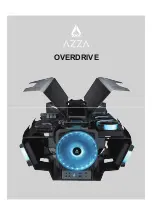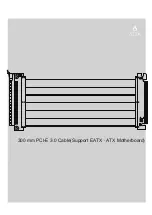Reviews:
No comments
Related manuals for CSAZ-807

NexStar-DX
Brand: Vantec Pages: 12

FS16TRMPBBA
Brand: Fortis Pages: 15

S352BU33HR
Brand: StarTech.com Pages: 12

EVP-X15P
Brand: Wharfedale Pro Pages: 8

TR1X426110
Brand: Toshiba Pages: 24

Canvio HDNB120XKEG1
Brand: Toshiba Pages: 40

Canvio AeroCast HDTU110XKWC1
Brand: Toshiba Pages: 60

AT-S111
Brand: DataTale Pages: 14

Urban R31
Brand: Thermaltake Pages: 14

Armor+ MX LCS VH8000 Series
Brand: Thermaltake Pages: 17

PPR 3SC-M
Brand: Rutenbeck Pages: 2

KR615
Brand: Auvs Pages: 21

CST110
Brand: FSP Technology Pages: 20

iS605
Brand: i-Stor Pages: 14

GAMING ASPER
Brand: 2E Pages: 26

BX110
Brand: Viglen Pages: 19

InfoSafe IDECASE25OTG
Brand: StarTech.com Pages: 11

HiGain HRE-420 List 1B
Brand: PairGain Pages: 16