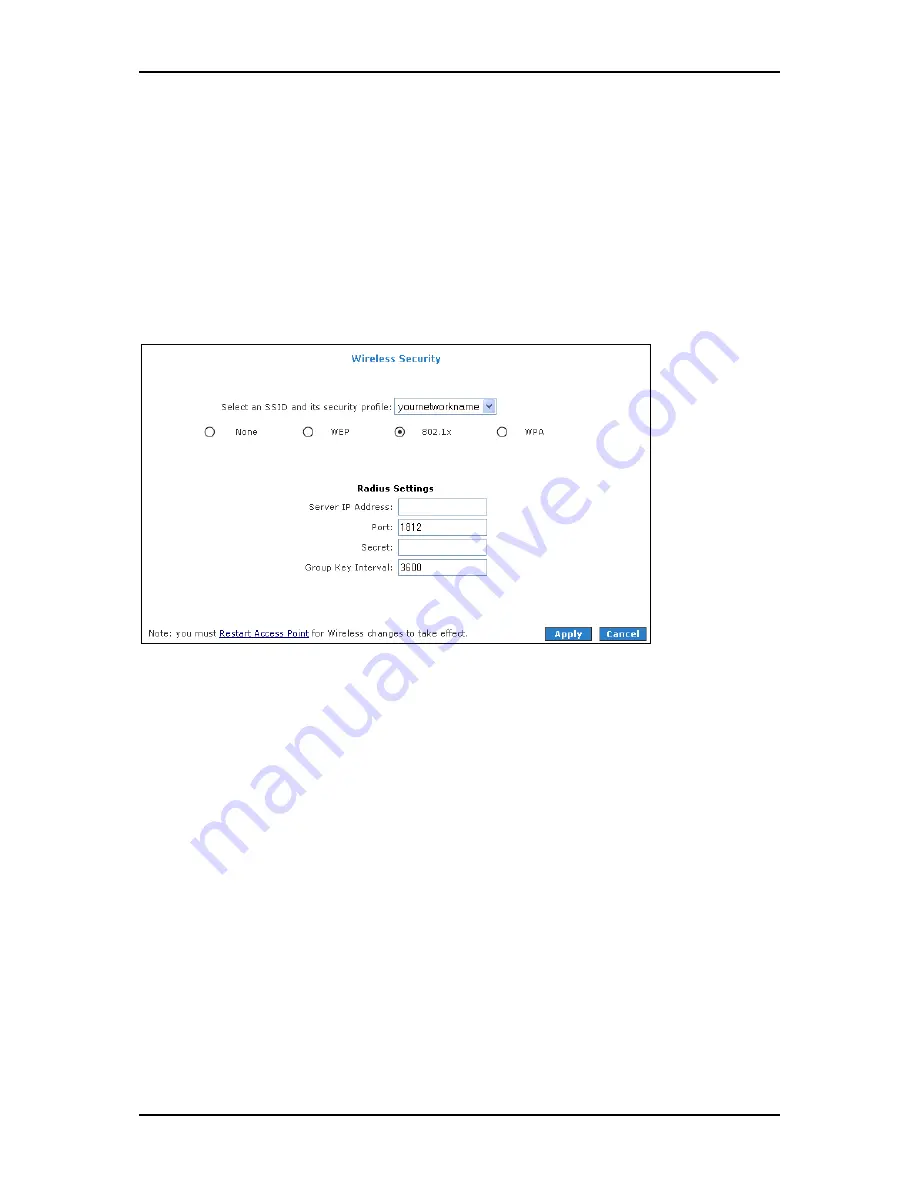
User Manual
802.1x
802.1x is a security protocol for WLAN. It is a port-based network access control that
keeps the network port disconnected until authentication is completed. 802.1x is based
on extensible authentication protocol (EAP). EAP messages from the authenticator to the
authentication server typically use the remote authentication dial-in user service
(RADIUS) protocol.
Wireless Security – 802.1x
To configure 802.1z:
1. Select the Wireless Menu.
2. Select Security. This opens the Wireless Security page.
3. Select 802.1x.
4. Enter the IP address of your RADIUS server.
5. To temporarily implement changes, click Apply.
6. To make changes permanent, click Save Settings.
Page 55
of 118






























