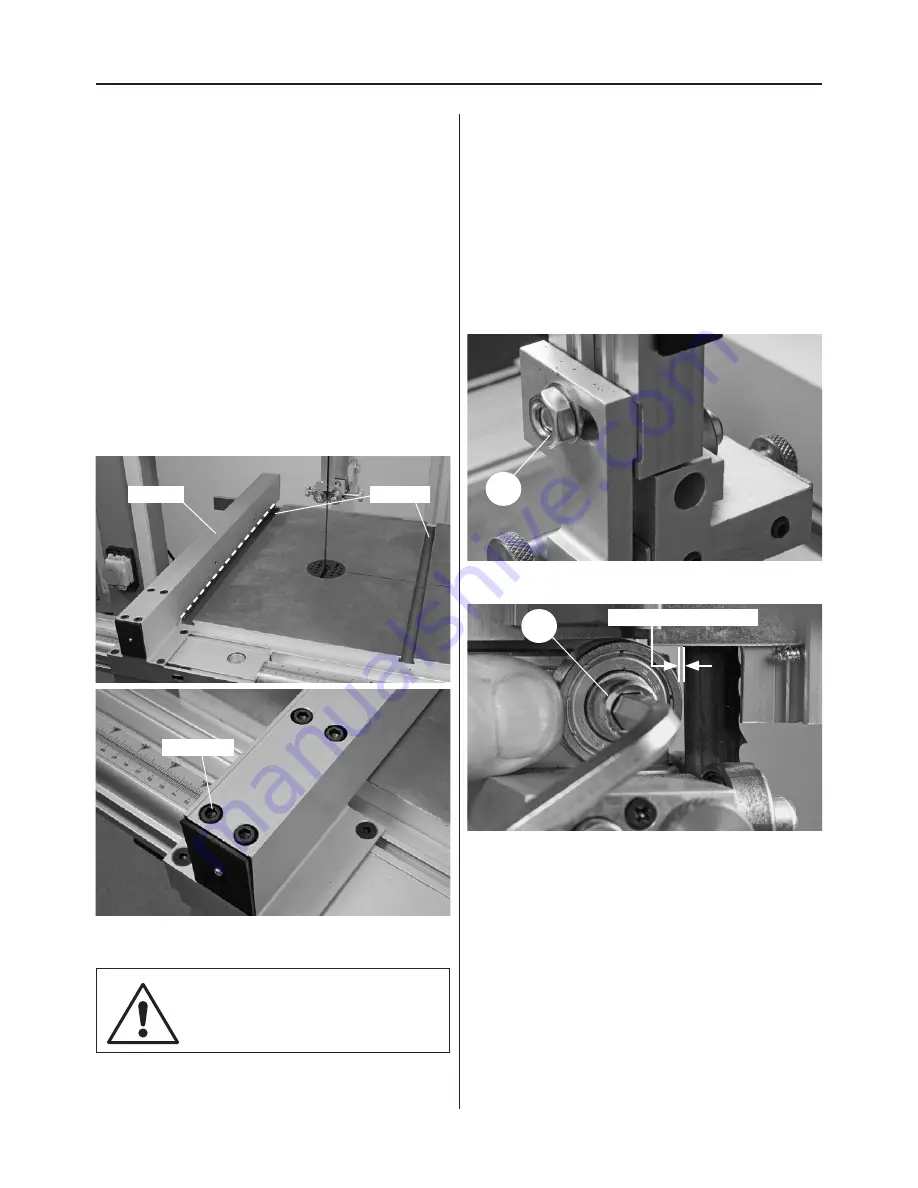
Setting Up the Saw
20
Setting the Fence
To make sure the guide fence is at 90˚line up the
guide fence with the edge of the table’s ‘T’ slot, see
fig 35. If you find that the fence is out of alignment
follow the steps below:
• Clamp down the fence by pushing the locking
lever down.
• Loosen the 4 Hex bolts that secure the fence rail and
adjust until the fence is in alignment with the
‘T’ slot, then re-tighten the bolts, see fig 36.
• Replace the extension fence.
Fig 35-36
Setting the Blade Guides
DISCONNECT THE SAW FROM
THE MAINS SUPPLY!
Lower the upper blade guide to approximately 1
1/2”(38mm) above the table. Clamp in place.
Fig 37
Loosen the nut (A) holding the guide assembly in
place and adjust the fore and aft position so that
the leading edges of the side guide bearings are
approximately 2 mm behind the gullets of the saw
blade. Re-tighten the nut, see fig 37. Loosen the cap
head bolt (B) that clamps the rear thrust bearing in
position and adjust the thrust bearing to
approximately 1mm behind the blade, re-tighten
the bolt, see fig 38. The blade should lineup with
Fig 38
the centre of the thrust bearing, if not loosen the two
grub screws (C) and move the upper blade guide
assembly in until correct, see fig 39. Retighten the
grub screws. Loosen the two cap head bolts (D)
holding the guide bearings and move to
approximately 0.5 mm from each side of the blade.
NOTE: A five pound note is approximately 0.5mm
thick, slide a note between the blade and guide
bearing,turn the adjusting the knob (1), until the
guide bearing is set to the correct thickness.
Re-tighten the bolts (D), see fig 40. Repeat for the
other guide bearing. Gently push the blade back
against the thrust bearing (use a scrap of wood,) and
check that the side bearings are still behind the teeth
A
B
1mm behind the blade
‘T’ slots
Fence
Hex bolts
Summary of Contents for HBS350N
Page 1: ...HBS350N 14 Bandsaw Code 508206 AXMINSTER SERIES Hobby...
Page 26: ...Parts Breakdown List 26...
Page 30: ...Parts Breakdown List 30...
Page 32: ...Parts Breakdown List 32...
Page 34: ...Wiring Diagram 34...
















































