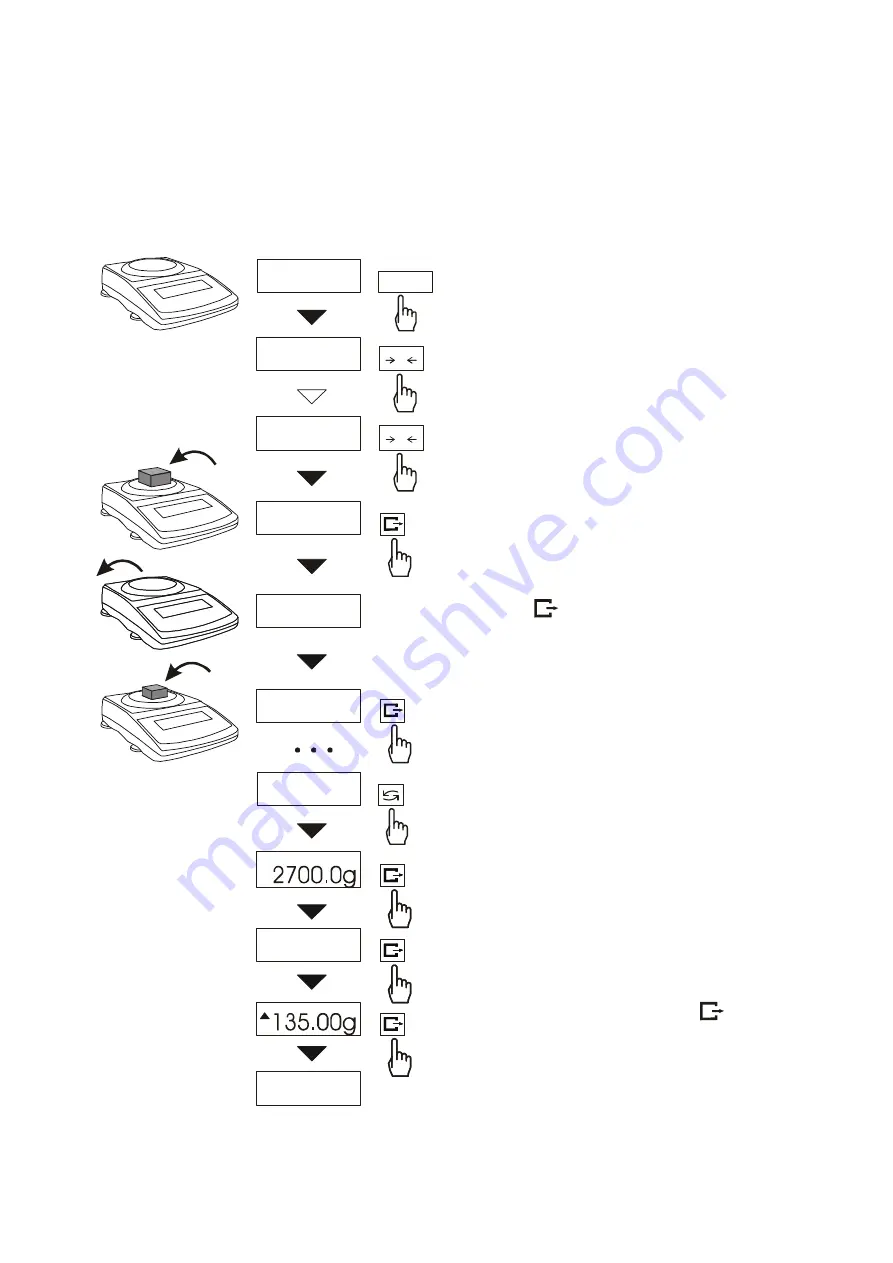
USER MANUAL
39
__________________________________________________________________________________________________________________
15.22. Total weight function (totAL)
The function enables to calculate total weight of series of measurements greater
than the balance capacity.
To enter the function, press
MENU
key
and choose
totAL
option with
→
T
←
key.
The following options are displayed:
-
tot Prn
- report printout without
clearing the adding register,
-
tot oFF
- report printout with clearing
the adding register,
-
tot
□
□
□
□
- report printout after each
measurement,
-
tot
-
- report printout disabled.
Press the
→
T
←
key when
tot
□
□
□
□
is
displayed.
Place successively samples on the pan
and press
after each measurement to
store the value in the adding register
The storing is confirmed by - - on the
display.
To display current results enter
totAL
function menu and choose
tot Prn
option.
The results are display in the following
order:
- total weight (
TOTAL)
- number of registered measurements (
n
),
- average value from measurements (
=
)
.
To clear the register and start the new
series of measurements press
key for
the third time.
0.00 g
0.00 g
totAL
tot o
150.01g
120.00g
20
0.00g
0.00g
MENU
T
T
n
TOTAL






















