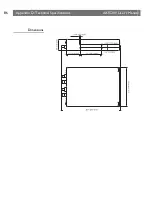Appendix F: The RS232 Serial Ports
AXIS 240 Users Manual
98
The help menu is displayed
:
Access rights
The commands available to each user from within the welcome menu
will depend upon their user privileges.
Abbreviations
All non-destructive commands can be abbreviated to shortest
unambiguous form. However, because of their severity, the
HardReset
and
SoftReset
commands must be entered in the
entirety.
Super-user
The
Su[username
] command is used to become another user, e.g.
Su
root
will, if you supply the correct password when prompted for it,
give you root access and enable use of the
Reset
and
SetDate
commands.
Help
Display help text
Date
Get current date and time
SetDate
Set current date and time
Version
Print current software
version
Su
Become super-user or another
user
Login
Become a specific user
Sz
Send a file using zmodem
protocol
SoftReset
Protocol reinit
HardReset
Complete reboot
Exit
Disconnect
Ip
Print current IP address
Ppp
Initiate PPP connection
Exit
Disconnect
Quit
Disconnect
Goodbye
Disconnect
Summary of Contents for AXIS 240
Page 1: ......
Page 2: ...AXIS 240 User s Manual AXIS 240 Network Camera Server User s Manual ...
Page 11: ...Introduction AXIS 240 User s Manual 10 ...
Page 29: ...Assigning an IP Address AXIS 240 User s Manual 28 ...
Page 41: ...Configuring the AXIS 240 AXIS 240 User s Manual 40 ...
Page 69: ...Section 5 Using the AXIS 240 AXIS 240 User s Manual 68 ...
Page 75: ...Appendix A Troubleshooting AXIS 240 User s Manual 74 ...
Page 83: ...Appendix C Updating the Software AXIS 240 User s Manual 82 ...
Page 87: ...Appendix D Technical Specifications AXIS 240 User s Manual 86 Dimensions ...