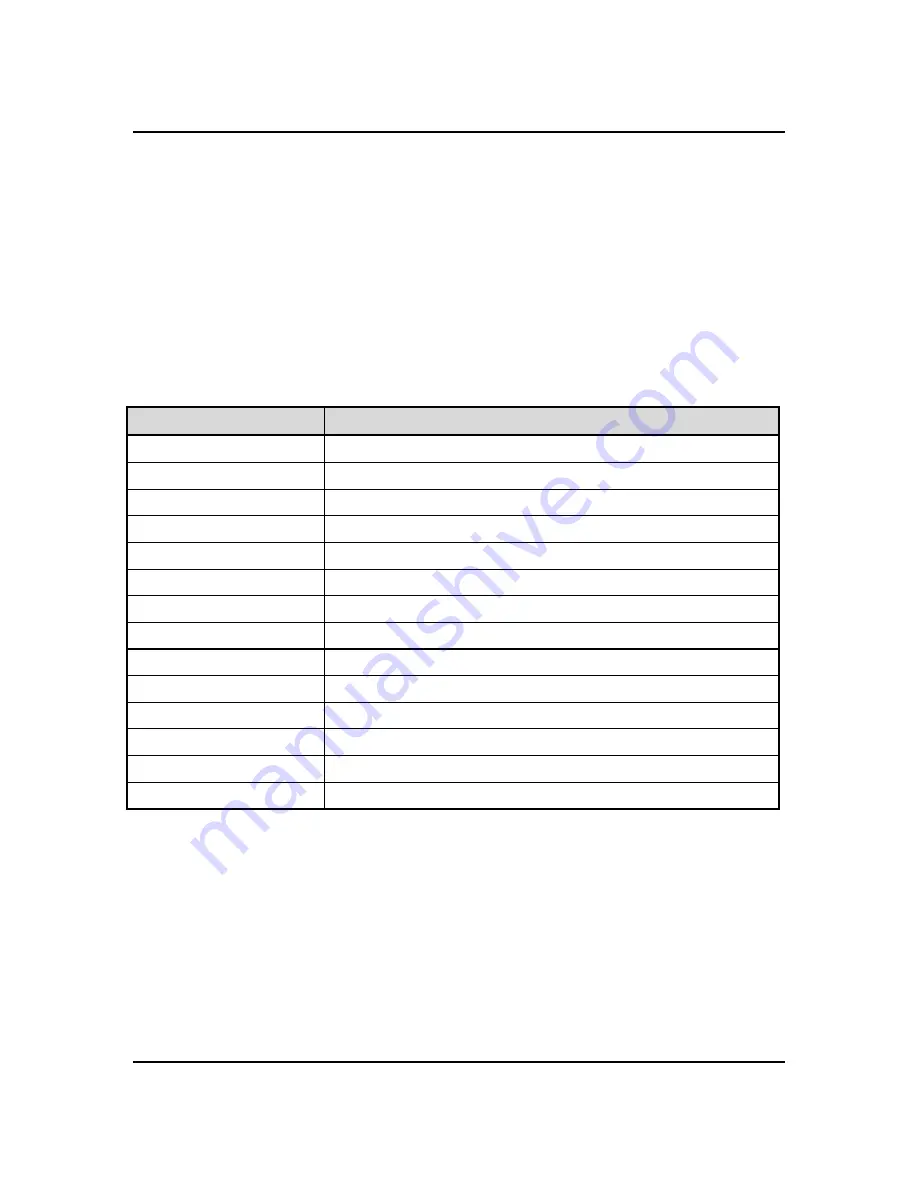
OPS830 Series
User’s Manual
Connectors
23
CHAPTER 3
CONNECTORS
This chapter provides users with detailed description how to set up basic system
configuration through the AMIBIOS8 BIOS setup utility.
3.1
Connectors
Connectors connect this board with other parts of the system. Loose or improper
connection might cause problems. Make sure all connectors are properly and firmly
connected.
Here is a summary table shows you all connectors on the board.
Connector
Description
CN1
JAE TX25 Connector
CN4
CPU FAN
CN5
POW ER BUTTON
CN6
RESET BUTTON
CN7
VGA Connector
SCN1
PCI-Express Mini Card Connector
SCN3
Audio LINE-OUT Connector
SCN4
Audio MIC-IN Connector
BAT1
Battery Connector
LAN1
Ethernet Port
USB1
USB Port 0/1
SLED1
HDD LED
SLED2
Power LED
SDIMM1
DDRIII SO-DIMM Connector
Summary of Contents for OPS830 Series
Page 1: ...OPS830 Series Intel Open Pluggable Specification Box User s Manual...
Page 6: ...vi MEMO...
Page 15: ...OPS830 Series User s Manual Introduction 9 Dimensions of the Guide Rail...
Page 28: ...OPS830 Series User s Manual Hardware Installation 22 MEMO...
Page 30: ...OPS830 Series User s Manual Connectors 24...
Page 31: ...OPS830 Series User s Manual Connectors 25...
Page 32: ...OPS830 Series User s Manual Connectors 26...
Page 40: ...OPS830 Series User s Manual Drivers Installation 34 MEMO...
Page 51: ...OPS830 Series User s Manual AMI BIOS Setup Utility 45 5 5 Chipset Menu...
Page 57: ...OPS830 Series User s Manual Reference Documents 51 APPENDIX A REFERENCE DOCUMENTS...
Page 58: ...OPS830 Series User s Manual Reference Documents 52 MEMO...
















































