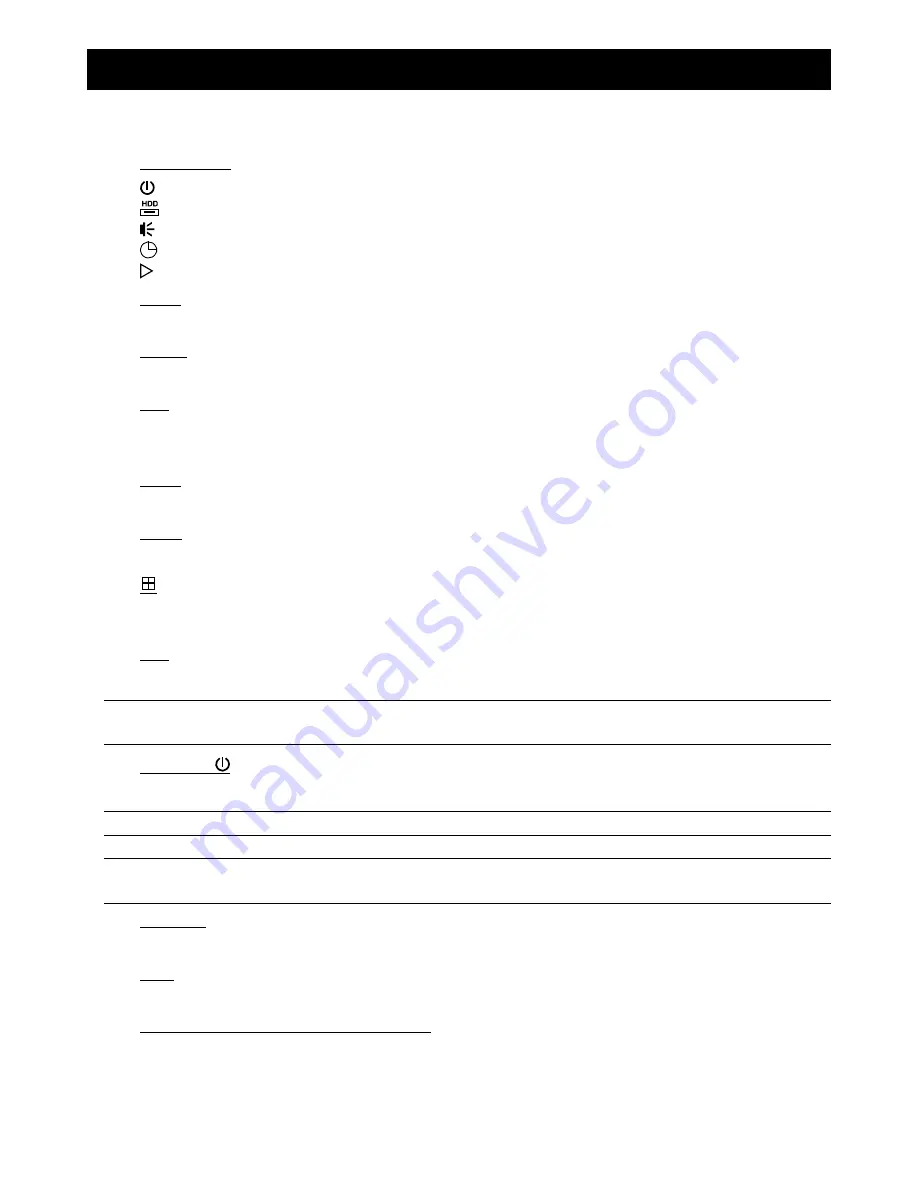
FRONT AND REAR PANEL
3
2. FRONT AND REAR PANEL
2.1. Front Panel
1) LED
Indicators
POWER : DVR is powered on.
HDD
: HDD is reading or recording.
ALARM : An alarm is triggered (Selected models only).
TIMER : Timer recording is on.
PLAY
: Under playback status.
2) MENU
Press to enter the main menu.
3) ENTER
Press to confirm the setting.
4) LIST
To quick search the recorded files by event, press this button to show all types of the event lists.
Select one of the event list and press “ENTER” to playback the selected file.
5) SLOW
Under the playback mode, press to slowly playback the recorded file.
6) ZOOM
In the live or playback mode, press to enlarge the image of the selected channel.
7)
16CH: Press to show the 4 / 9 / 16 channel display modes.
8CH: Press to show the 4 / 9 channel display modes.
8) SEQ
Press to switch the channel display one by one, and press again to quit.
Note:
When channel sequence display is on, the channel(s) with video loss and covert recording will be
skipped.
9) POWER
or
Press long enough to turn on/off your DVR.
Note:
Under the recording mode, please stop recording before turning off your DVR.
Note:
To ensure that your DVR works constantly and properly, it's recommended to use an UPS,
Uninterruptible Power Supply, for continuously operation. (Optional)
10) 1~16 / 1~8
Press one of the buttons to select the channel to display.
11) PLAY
Press to play the recorded video.
12)
S
(PAUSE / +),
T
(STOP/ -),
W
(REW),
X
(FF)
Press one of these four buttons to move up/down/left/right.
Under the playback mode, press these buttons to pause / stop / fast rewind / fast forward the playback file.
Under the setting mode, press ”
S
” or “
T
” to change the setting in the menu.
Summary of Contents for AVC-756D
Page 49: ...325Z _KD678_677_676_675_AC758D_757_756D_755_CD536_538_manual_V1 0...
Page 52: ...5 USB DVD 33 6 RS485 34 7 35 8 39...
Page 56: ...4 10 LINK ACT DVR LED 11 DC 19V...
Page 59: ...7 4 4 1 DVR R E T R R E T R 4 2 8GB 1 DVR 2 3 TIMER LED...
Page 62: ...10 4 Update Server Firmware Language Add OSD 5...
Page 75: ...REMOTE OPERATION 23 Manual REC Motion Alarm DVR Record Backup Play Play...
Page 78: ...REMOTE OPERATION 26 MPEG4 QuickTime QuickTime Apple QuickTime QuickTime DVR...






















