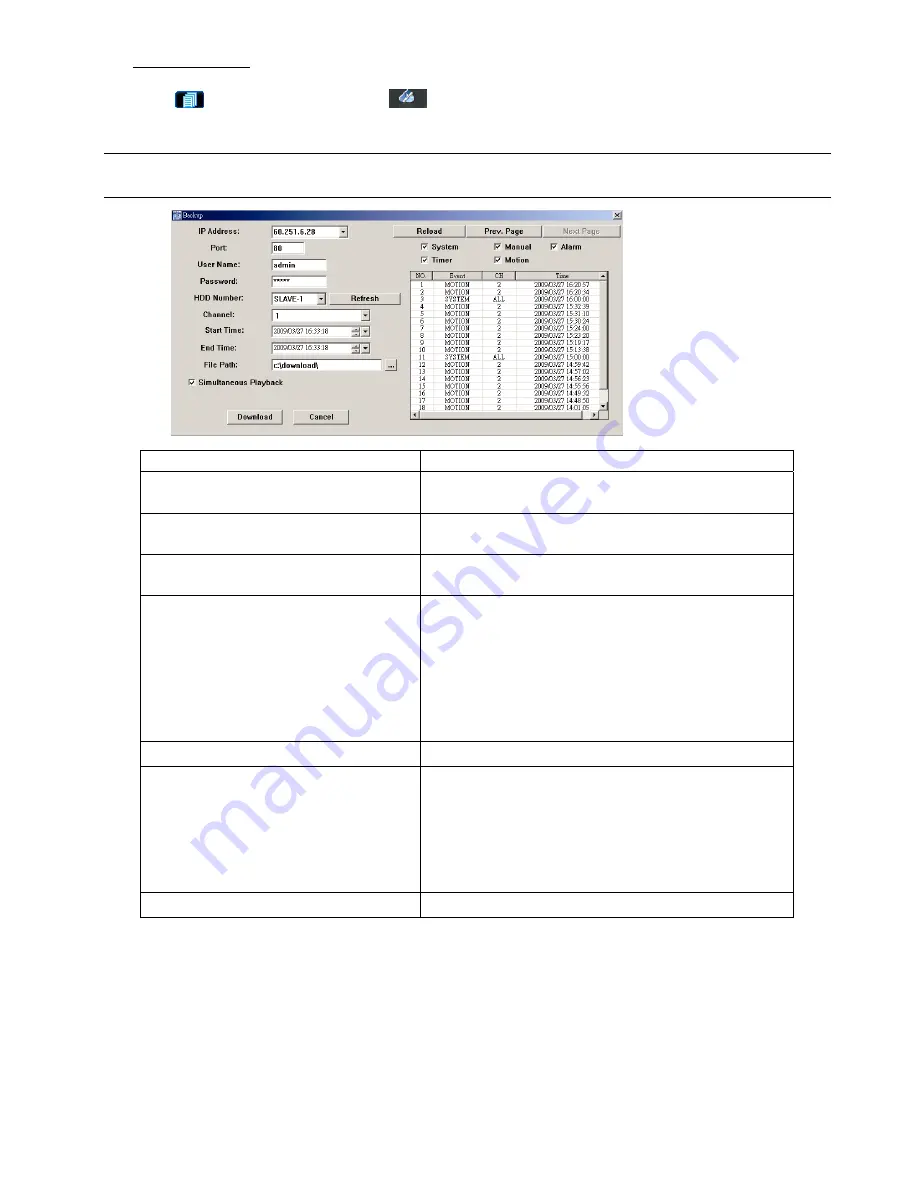
REMOTE OPERATION
27
Network Backup
Click “
” (Miscellaneous Control)
→
“
” (Backup) to go into the “Backup” page as follows, and you can
select a specific time range or event to make a video backup remotely.
Note:
Before enabling the network backup function, make sure the DVR is not in the playback mode, or
the DVR will stop playback.
Function Description
IP Address / Port / User Name / Password
Check if the network connection information of the DVR within which
contains the video data you need is correct.
HDD Number / Channel
Specify the hard disk (HDD Number) and channel number (Channel)
within which have the video data you need.
Download by Time
Specify the time range within which has the video data you want in the
“Start Time” and “End Time” columns.
Download by Event
Select an event log from the event list. This list shows all logs in the
specified DVR from the latest to the earliest.
‧
To quickly find the events you need, check or uncheck the event type
“System” / “Manual” / “Alarm” / “Motion”, and select the log you
want.
‧
To view the earlier or later logs that are not shown in the current
page, click “Prev. Page” or “Next Page”.
‧
To refresh the event list, click “Reload”.
File Path
Assign the location where the backup files are saved.
Simultaneous Playback
To view the backup images simultaneously when the download
process is in progress, select the checkbox “Simultaneous Playback”.
You will see the backup images while the images are being
downloaded to the PC or notebook.
To simply backup images without previewing, deselect the checkbox
“Simultaneous Playback”. You will only see a message box indicating
the total time needed, the current status and the saving location.
Download / Cancel
Click “Download” to start or “Cancel” to discard the video backup.
Summary of Contents for AVC-756D
Page 49: ...325Z _KD678_677_676_675_AC758D_757_756D_755_CD536_538_manual_V1 0...
Page 52: ...5 USB DVD 33 6 RS485 34 7 35 8 39...
Page 56: ...4 10 LINK ACT DVR LED 11 DC 19V...
Page 59: ...7 4 4 1 DVR R E T R R E T R 4 2 8GB 1 DVR 2 3 TIMER LED...
Page 62: ...10 4 Update Server Firmware Language Add OSD 5...
Page 75: ...REMOTE OPERATION 23 Manual REC Motion Alarm DVR Record Backup Play Play...
Page 78: ...REMOTE OPERATION 26 MPEG4 QuickTime QuickTime Apple QuickTime QuickTime DVR...






























