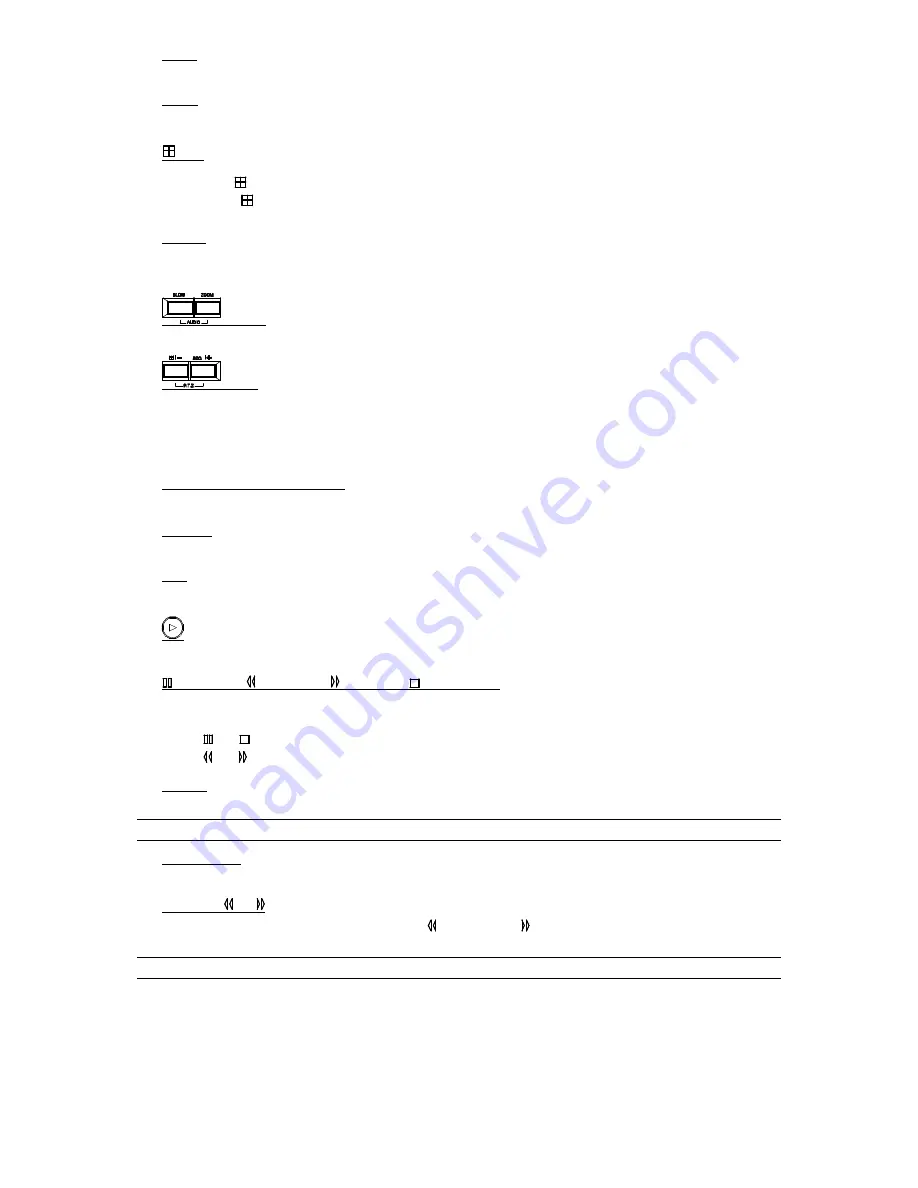
FRONT AND REAR PANELS
-5-
6) SLOW
Under the playback mode, press “SLOW” button to slowly play the file.
7) ZOOM
Press “ZOOM” button to enlarge the image of the selected channel (under the live mode).
8)
/
-
8CH: Press “
” button to show the 4 / 8 / 9 channel display modes.
16CH: Press “
” button to show the 4 / 8 / 9 / 16 channel display modes.
Press “
-
” button to change the setting in the menu.
9) SEQ /
+
Press “SEQ” button to activate the call monitor function, and press again to quit.
Press ”
+
” button to change the setting in the menu.
10)
(Audio)
Press these two buttons at the same time to select live or playback sounds of the 4 audio channels.
11)
(PTZ)
Press these two buttons at the same time to enter / exit the PTZ control mode.
In the PTZ control mode:
Zoom in: Press "
+
" button ; Zoom out: Press "
-
" button
Adjust PTZ angle: Press "UP”, “DOWN”, “LEFT” or “RIGHT" buttons
12) 1 ~ 8 (for 8CH) or 1~16 (for 16CH)
Press one of the buttons to select the channel to display.
13) SEARCH
Press “SEARCH” button to enter the search menu.
14) REC
Press “REC” button to activate manual recording.
15)
Press “PLAY” button to play the recorded video.
16)
PAUSE/UP,
REW/LEFT,
FF/RIGHT,
STOP/DOWN
Press one of these four buttons to move the cursor up/down/left/right.
Under the playback mode:
Press “ ” or “
” button to pause / stop playback.
Press “ ” or “ ” button to fast rewind / forward.
17) POWER
Press “POWER” button long enough to turn on/off your DVR.
Note:
Under the recording mode, please stop recording before turning off your DVR.
18) REC + ENTER
To lock keys and log in another user name, press “REC” + “ENTER” on the front panel at the same time.
19) POWER +
or
To switch to NTSC / PAL system, press and hold
(for NTSC) or
(for PAL) first, and then press “POWER” until
the monitor shows video images.
Note:
Before switching the system, please shutdown your DVR first.
























