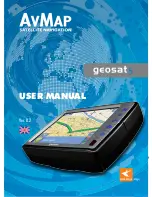12
2.6 Starting
1. Switch on the navigator by pressing the
POWER button
2. Some important warnings are displayed
3. If the warnings are not in the language required, it is possible to immediately set the text language
by touching the
Language Setting button
in the lower left corner. Select the desired language
for the text, then touch the upper right arrow button to select the voice language (for vocal
instructions)
4. Touch the
OK button
to close the language setting window and go back to the warning page
5. Touch the
Accept button
to accept the warning and display the Map
6. If a route was set before switching off Geosat, the navigation will continue toward the selected
destination.