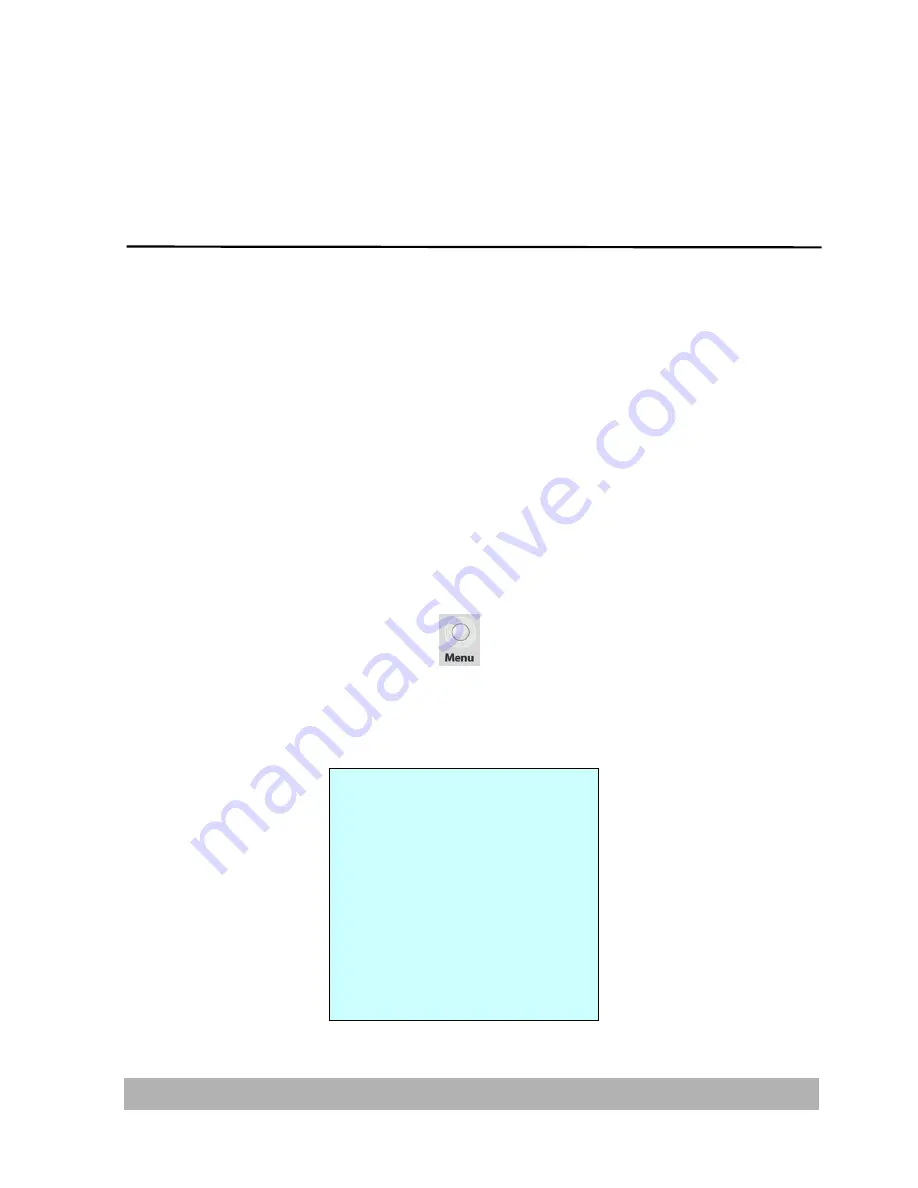
8
Administration
This chapter describes how to perform the administrator activities
either by the control panel or by the product web page. If you are
the administrator of this product, please read this chapter before
using the product.
The access to the administrator activities is blocked by the
administrator password. It is recommended that an administrator
create a password before performing these activities. Both Login
and Password leave blank by default.
Administering the Product by the Control Panel
1.
Press Menu button
. This prompts the login name and
input password messages respectively. After you enter the
login name and input password, the Administrator Setting
screen appears as below.
1. Information
2. General
3. Network Settings
4. Mail Server
5. Copy
6. E-Mail
7. FTP Folder Template
8. Account Management
9. Billing Log Setting
10. Management
11. Exit
8-1
Summary of Contents for NETDELIVER @V2500
Page 1: ...NetDeliver MFP User s Manual Regulatory model DF 0605H...
Page 64: ...2 Click the Group icon and choose Modify to prompt the Modify a Group Set dialog 4 13...
Page 77: ...5 10...
Page 79: ...Check the Full Control to have full privileges of the shared directory 5 12...
Page 90: ...Right click test folder and select Properties to open test Properties dialog box 5 23...
Page 96: ...When the scanned files properties dialog box appears select Directory Security tab 5 29...
Page 97: ...Select Edit button 5 30...
Page 98: ...Check Anonymous access and then click OK button 5 31...
Page 115: ......






























