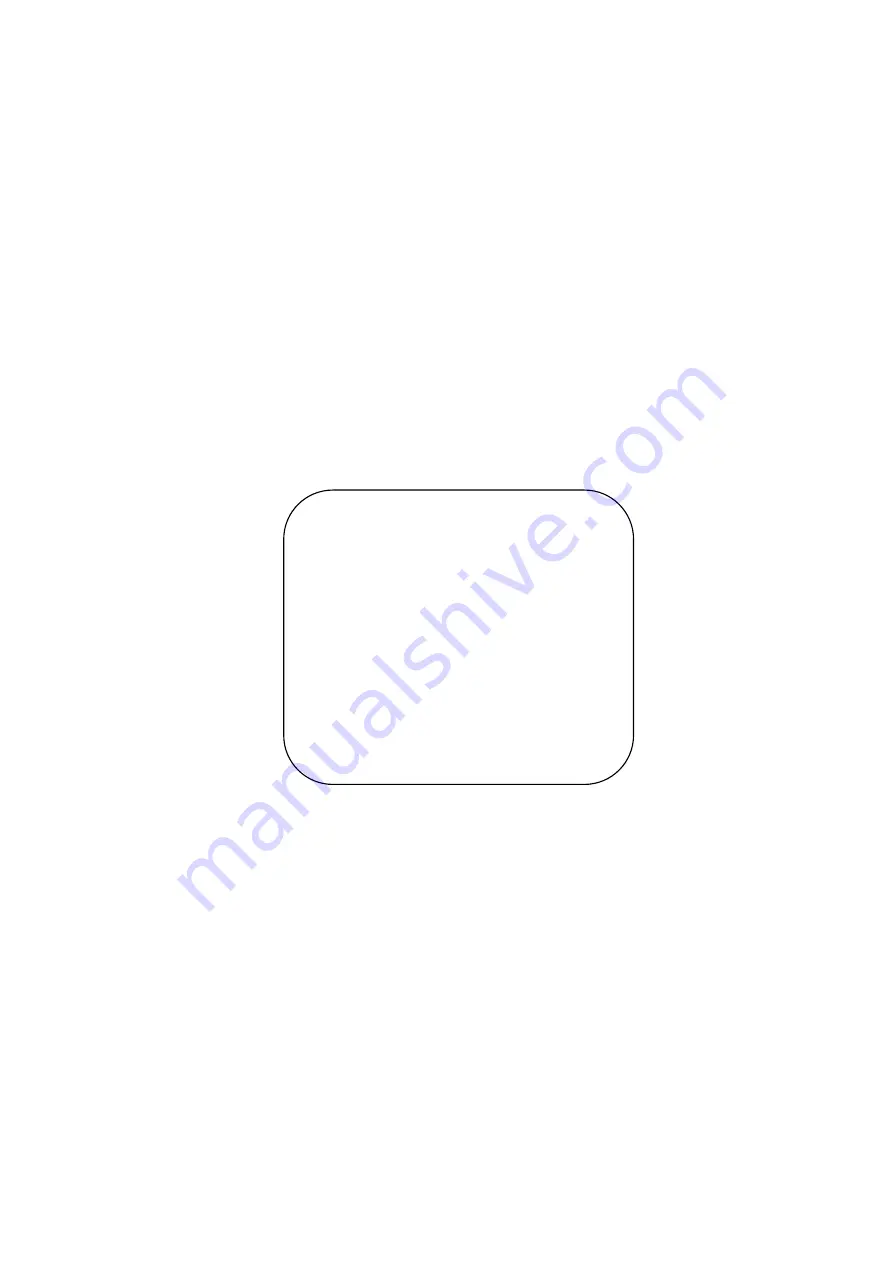
30
COLOR:
Enter into color setting
Image:
Enter into image setting
Focus:
Enter into focus setting
Noise Reduction:
Enter into noise reduction
Style:
default,standard,clear,bright and soft for options
1) EXPOSURE SETTING
Move the pointer to the (EXPOSURE) in the Main Menu,click the
【
HOME
】
and enter the (EXPOSURE
SET) as follow,
MODE :
Auto,Manual,Shutter priority,Iris priority and Brightness priority.
EV:
exposure compensation setting, ON/OFF (only available under AUTO exposure mode)
Compensation level:-7~7 for options(only available when EV is ON)
BLC:
ON/OFF for options (only available in auto mode)
Flicker:
OFF/50Hz/60Hz for options (only available in Auto/Iris priority/Brightness priority modes)
Gain limit:
0~15(only available in Auto/ Iris priority /Brightness priority mode)
Shutter
priority:
1/25,1/30,1/50,1/60,1/90,1/100,1/120,1/180,1/250,1/350,1/500,1/1000,1/2000,1/3000,1/4000,1/6
000, 1/10000(only available in Manual and Shutter priority mode)
IRIS
priority:
OFF,F11.0,F9.6,F8.0,F6.8,F5.6,F4.8,F4.0,F3.4,F2.8,F2.4,F2.0,F1.8(only
available
in
EXPOSURE
================
Mode
Auto
EV
OFF
BLC
OFF
Flicker 50Hz
G.Limit
3
DRC
2
[
↑↓
]Select
[
←
→
]Change Value
[Menu]Back
Summary of Contents for AV-1362
Page 5: ...4...
Page 7: ...6 6 2 Troubleshooting 63 1 Fast Installation 1 1 Camera Interface Explanation...
Page 10: ...9...
Page 11: ...10 2 Upside down installation steps...
Page 38: ...37...






























