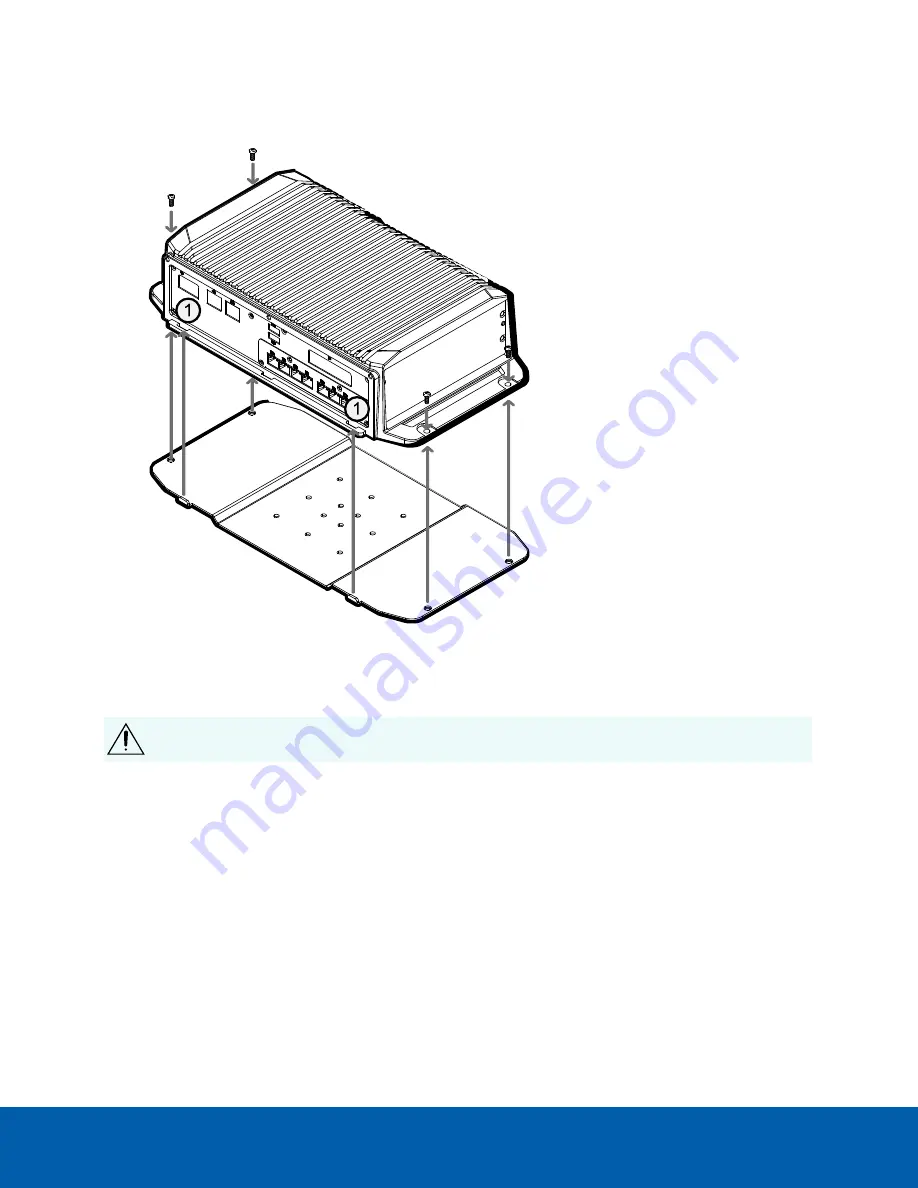
3. Mount the appliance on the mounting plate with the front and rear correctly oriented with the DIN rail
bracket using the 4 (four) round-head screws provided in the plastic bag labeled
DIN rail#2
, as shown
below.
j
Indicates the slots on the rear of the appliance into which the tabs on the mounting plate fit.
4. Clip the appliance to the DIN rail with the DIN rail bracket on the mounting plate correctly aligned so
the front panel LED indicators are visible and the rear panel connections are accessible.
CAUTION —
The device must be mounted as instructed or any issues that arise will not be covered
by the warranty.
Mounting an ACC ES Rugged 8-Port Appliance
13














































