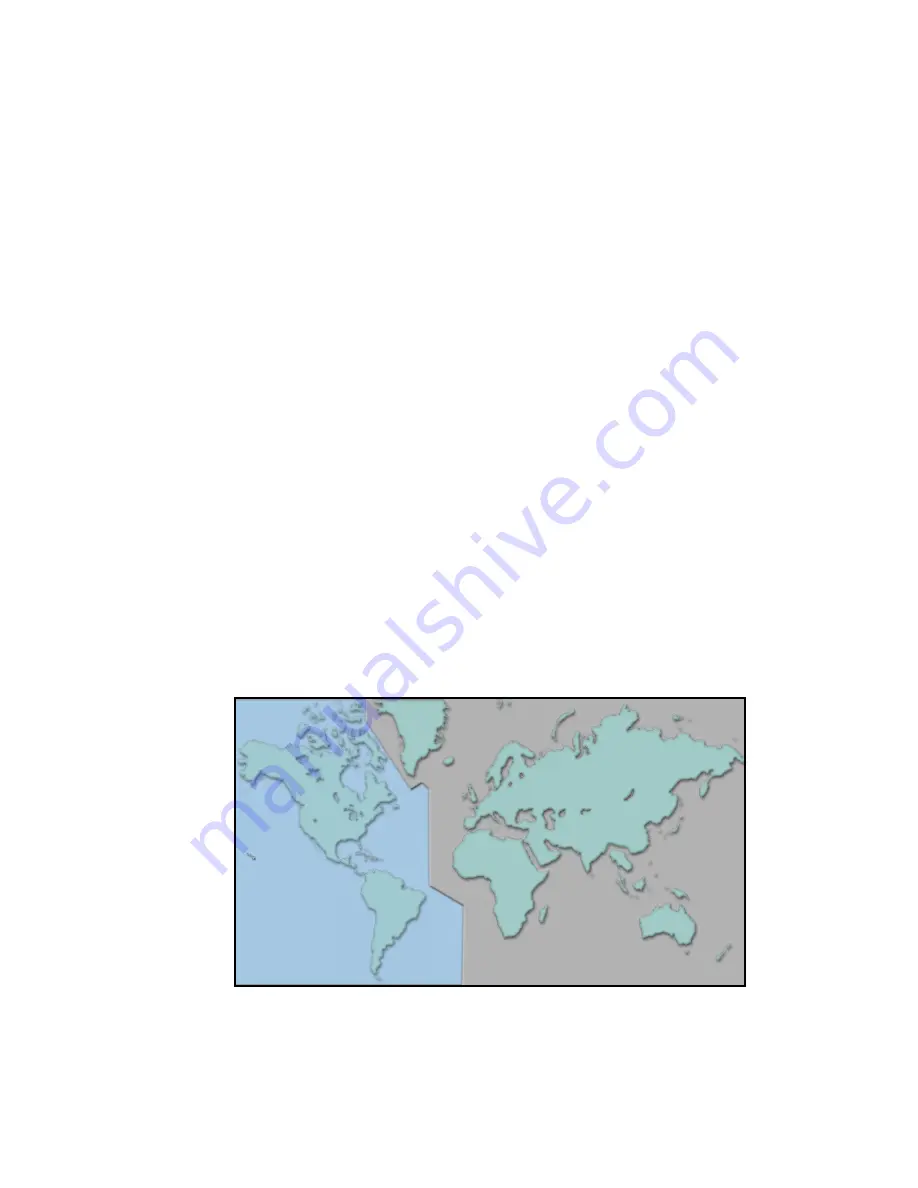
600-00105-000 Rev 01
-43-
FlightMax EX5000
The MFD utilizes a Jeppesen NavData
TM
database of airports, navaids, airways,
and navigational fixes. Navigation data is updated on 28-day cycles, and it is
recommended that the database should be kept current.
To perform a data update:
1. Turn power OFF to the MFD.
2. Install data disk into the dataloader.
Connect one end of the interconnect cable to the dataloader and the other end to the
MFD data port on the front panel.
NOTE: Ensure that the dataloader is supported and not dangling by the cable.
This may cause an intermittent connection, which will result in an unsuccessful
data update.
3. Apply power to the MFD by turning ON the avionics master switch.
The Data Loader screen is displayed.
NOTE: If the "Press Any Bezel Key" message is displayed, the dataloader drive
was not detected by the MFD. Check the connection between the dataloader
drive and the MFD. Restart procedure at step 1.
4. Press the "Proceed" button. Do not turn off the MFD or disconnect the
interconnect cable during a data load. The data load is complete when the "Press
Any Bezel Key" message is displayed.
Remove the dataloader drive and interconnect cable and store in a safe place.
Databases are available for two regions of the world.
Region I - Americas
Region II - International (does not include Americas)
Appendix - Navigation Database Update Procedure
Region I
Region II



















