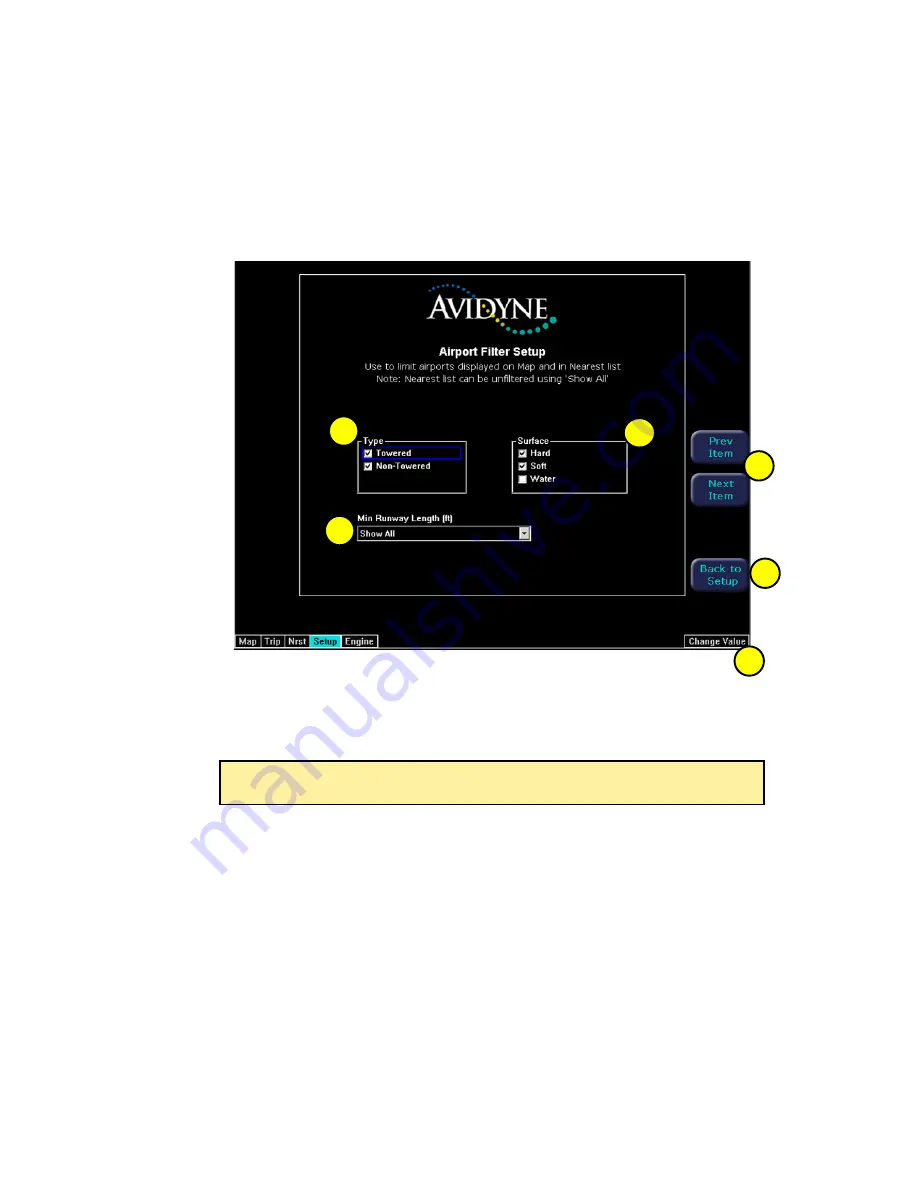
600-00105-000 Rev 01
-25-
FlightMax EX5000
Setup Pages - Airport Filter
The Airport Filter page allows you to set criteria for nearest airport searches of the
database. You can select towered and/or non-towered airports, the type of surfaces
you prefer to land on, and the minimum runway length based on your particular
aircraft or type of flying. The values selected on this page also dictate the types of
airports that get displayed on the map.
1) Airport Type -
Select Towered, Non-Towered, or both.
2) Surface -
Select between hard, soft and/or water surfaces.
3) Minimum Runway Length -
select the minimum runway length in hundreds of feet
from 2000ft - 7000ft. or show all lengths.
4) Prev & Next Item Buttons -
Press to move the selected field box.
5) Change Value -
Rotate knob to change the value of the setting within the selected
field.
6) Back to Setup -
Press to go back to the Main Setup menu.
1
2
3
4
5
6
NOTE: Display of airports with both hard surface and water runways
requires that the hard surface box be checked.






























