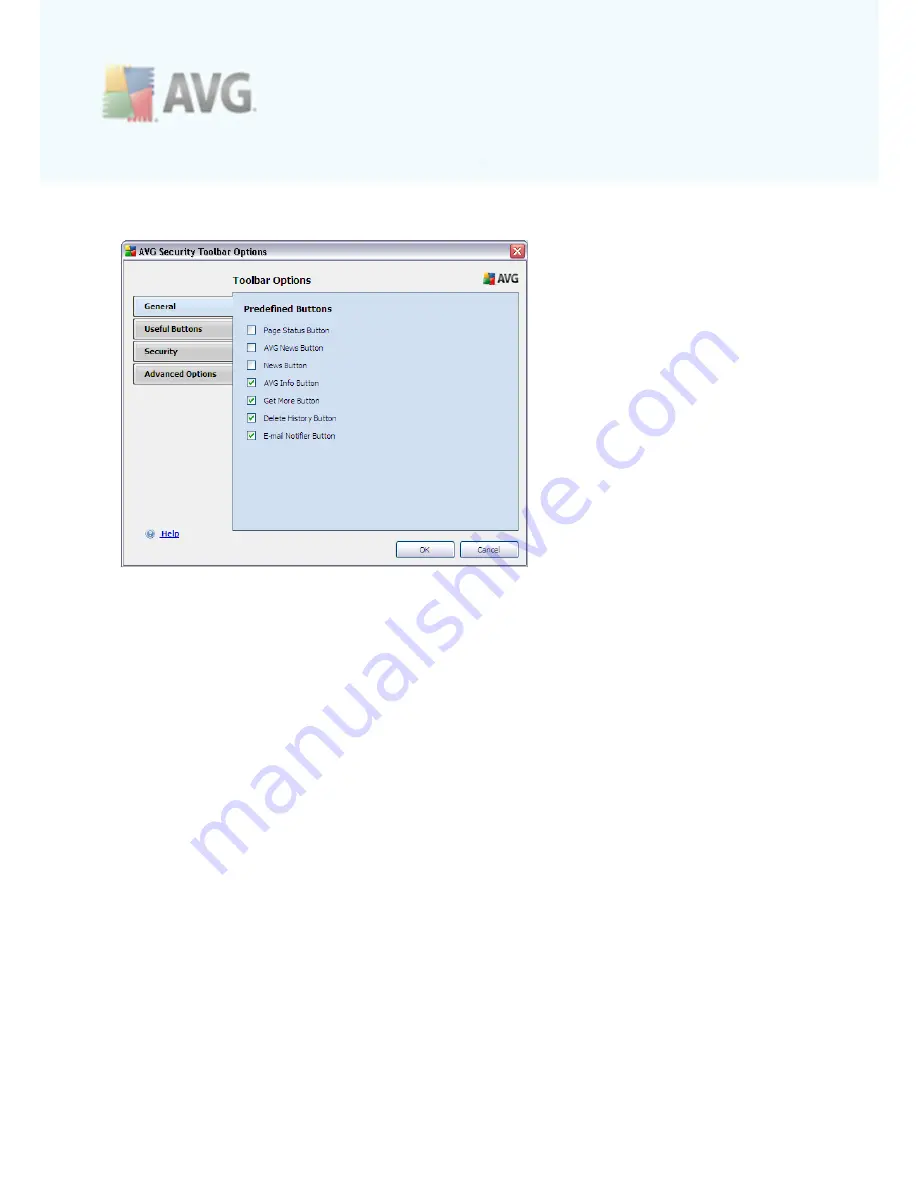
A V G L inkSc anner © 2 0 1 0 C opyright A V G T ec hnologies C Z, s .r.o. A ll rights res erved.
3 3
8.2.1. Tab General
On this tab you can specify toolbar control buttons that should be displayed or hidden
within the
AVG Security Toolbar
panel. Mark any option in case you want to have
displayed the respective button. Further find described the functionality of each of the
toolbar buttons:
·
Page Status Button -
the button offers the possibility of having displayed the
information on the currently opened page security status within
AVG Security
Toolbar
·
AVG News Button
- the button opens a web page providing the latest AVG
related press release
·
News Button
- the button provides a structured overview of current news
from the daily press
·
AVG Info Button
- the button offers information on AVG toolbar, on current
threats and the internet threat level, opens the virus encyclopedia, and
provides more AVG products related news
·
Get More Button
- this button redirects the AVG free products users to the
AVG website offering the possibility of immediate upgrade to a professional paid
AVG version with the complex scope of security features
·
Delete History Button
- this button allows you to Delete complete history, or
Delete search history, Delete browser history, Delete download history, or
Delete cookies directly from the AVG Security Toolbar panel.
·
E-mail Notifier Button
- the button allows you to have displayed your newly
arrived e-mail messages within the
AVG Security Toolbar
interface





























