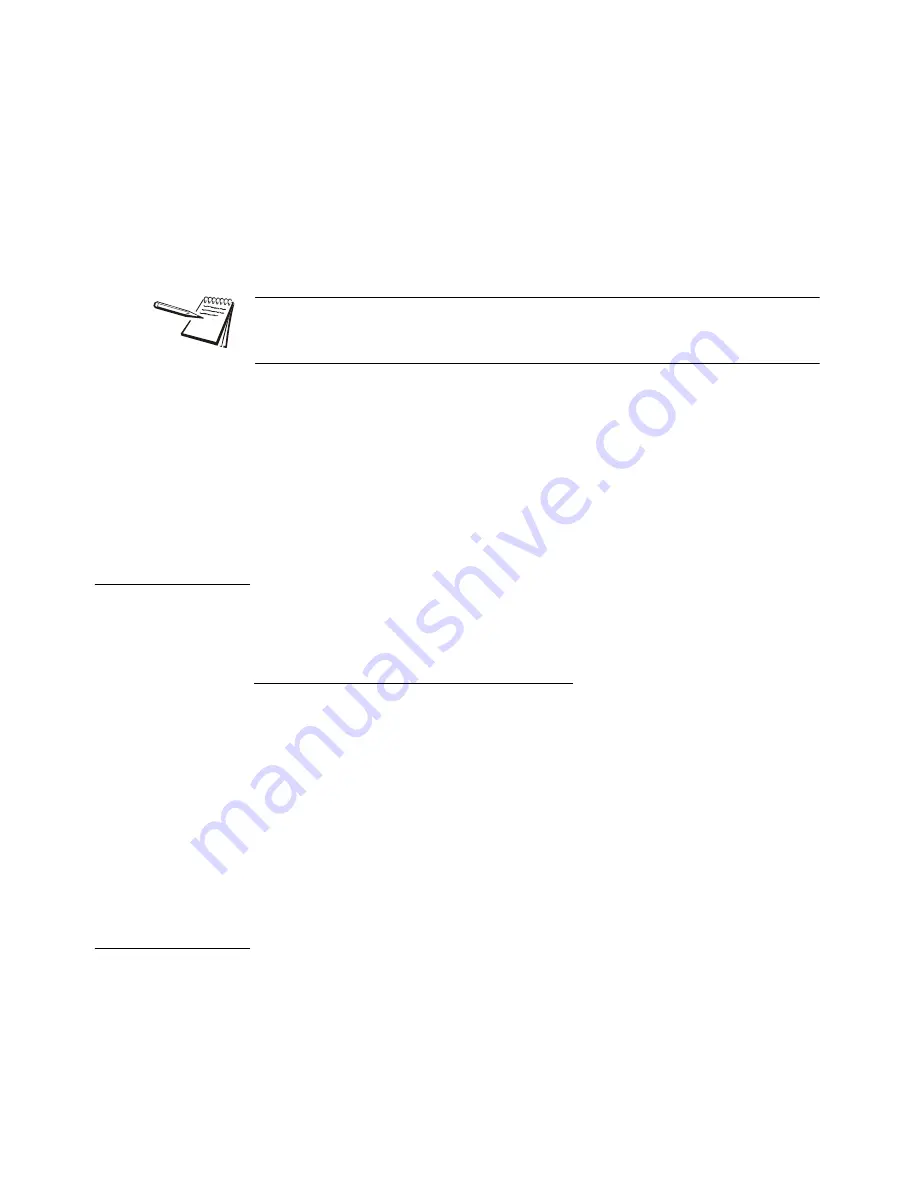
ZK840 Picklist Application User Instructions
23
3.5 Creating an Assembly
15.
The three values available on this screen allow you to do several things. Ask
yourself if the part Is weight based, a counted part or a hand-add item.
Weight based item
If it is weight based you need to set the target weight, the low tolerance
and the high tolerance.
Counted item
If it is a counted item, there must be a piece weight assigned to the PLU.
See step
on page
.
Hand-add item
If it is a hand-add item there can be no piece weight and the target, low
tol and high tol values must all be set to 0.
16.
Repeat adding
Assembly Items
to the Assembly until it is complete. When
recalled from the startup screen you can now step through the parts to fulfill
the Assembly.
3.5.1 Assembly process choices
You can choose to pack an assembly with the container on the scale or off the scale.
There is a setting to choose for the process you want to use. Follow these steps:
Packing with container on or off the scale
1.
From the
Supervisor Setup
screen press these keys:
CONFIG
>
APP
.
2.
Scroll to the
Auto Tare
item. If this is
ON
you can pack with the container on
the scale. When you place the container on the scale and start the assembly
process, the box is auto tared. As each item is placed in the box and you press
the
NEXT
key, the weight on the scale is auto tared. This continues until the
assembly is complete.
If the
Auto Tare
item is
OFF
you can pack with the container next to the scale.
As each item is weighed and placed in the container, the scale is ready for the
next item.
3.5.2 Features
There are two validation processes that can ensure that the correct item and the correct
weight or count is met before the assembly process can continue. The first is
Verify
Plu
. When enabled you cannot continue with the
assembly process until the user has scanned a barcode for this PLU or has entered the
PLU number manually.
If you need a specific number of parts you can choose that number as the target and
set both high and low tolerances to 0. This way only the right number will light up the
accept area of the bar graph.






























