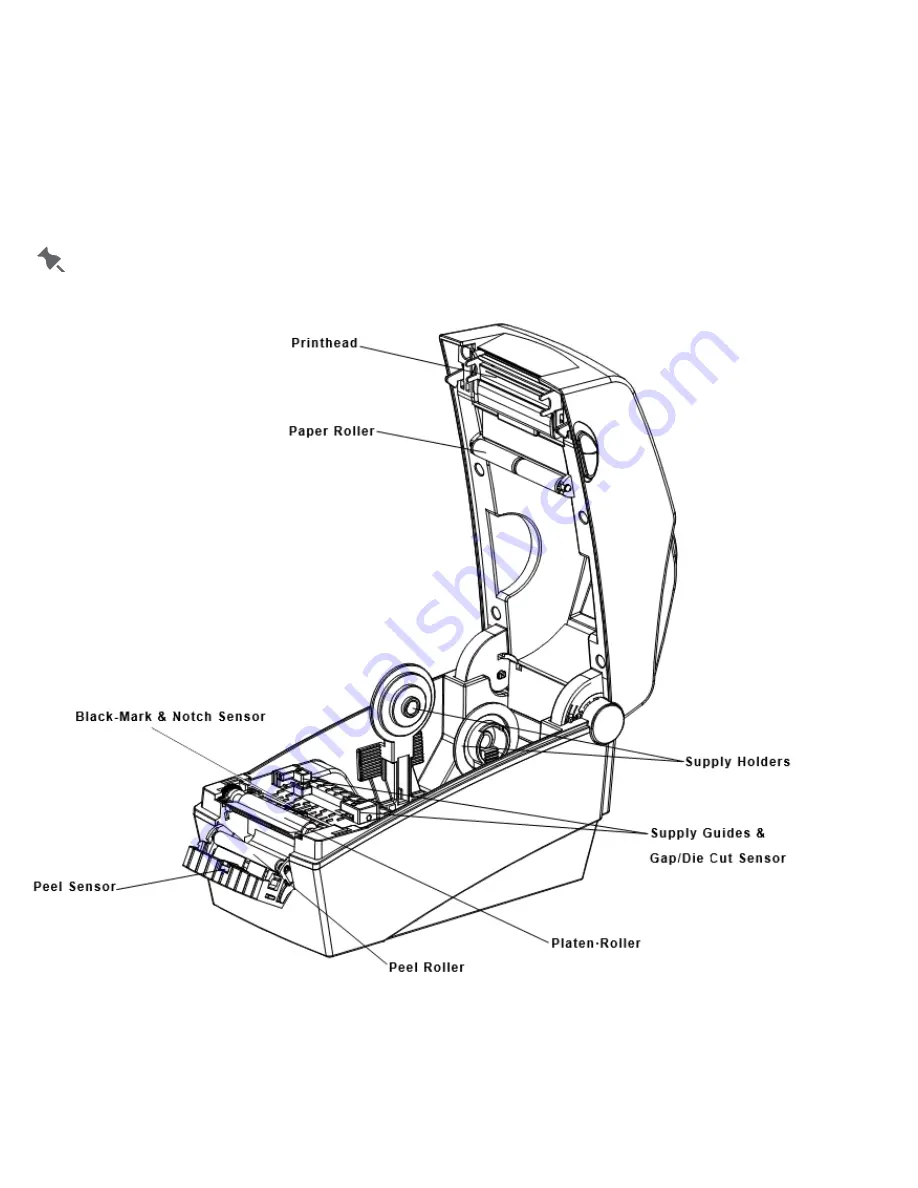
Classification: Avery Dennison – Public
18
Cleaning the Sensors, Roller, and Paper Path
1.
Turn off the printer.
2.
Open the cover and remove supplies.
3.
Remove dust or debris using a dry cloth or cotton swab.
4.
Moisten the cloth or cotton swab with isopropyl alcohol to remove adhesive.
5.
Allow the cleaned parts to dry completely (1~2 min) before use.
Clean the identified parts when there is reduced print quality or supply sensing.


































