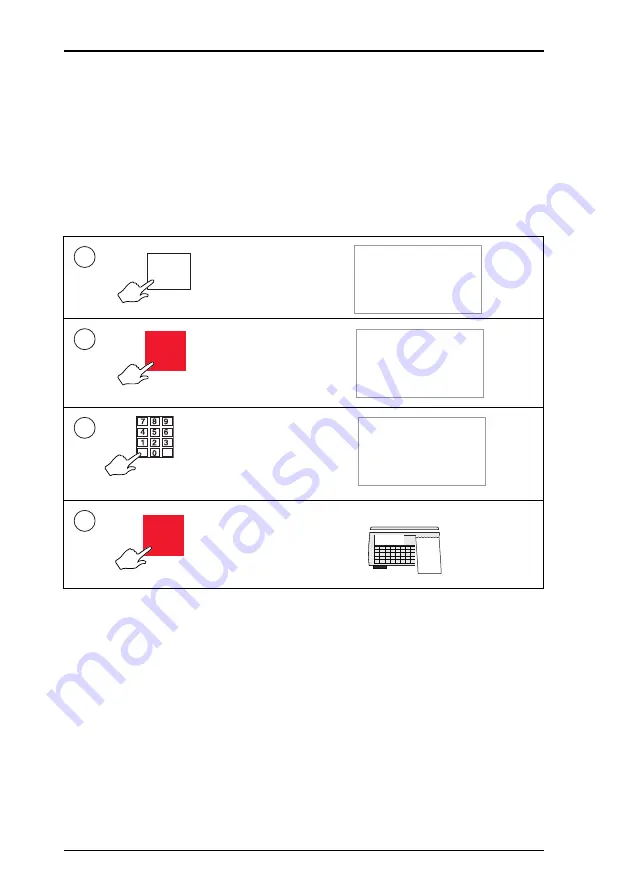
220
Mseries User Instructions Part One
7 Serving Customers
7.11 Receipt operations
Using the FLOAT, PICK UP or PAID OUT key
This example shows how to add a cash float to the drawer.
You follow the same procedure for pick up except that you
remove money from the cash drawer
When making a payment (paid out) from the cash drawer you
will be prompted to enter a reference code for the payment.
Float
1
1
ENTER
2
0.00
3
100.00
amount added to drawer
ENTER
4
Summary of Contents for M Series
Page 6: ...4 Mseries User Instructions Part One ...
Page 7: ...Mseries User Instructions Part One 5 1 Safety 1 1 Warnings ...
Page 8: ......
Page 12: ......
Page 24: ...22 Mseries User Instructions Part One 2 About Your Machine 2 6 Servicing your scales ...
Page 26: ......
Page 40: ......
Page 42: ......
Page 90: ......
Page 126: ...124 Mseries User Instructions Part One 5 Machine Set up 5 10 Re pricing goods ...
Page 128: ......
Page 168: ...166 Mseries User Instructions Part One 6 Programming Products 6 9 Creating voucher records ...
Page 170: ......
Page 230: ......
Page 269: ...Mseries User Instructions Part One 267 Index ...
Page 270: ......
Page 276: ......
Page 277: ......
















































