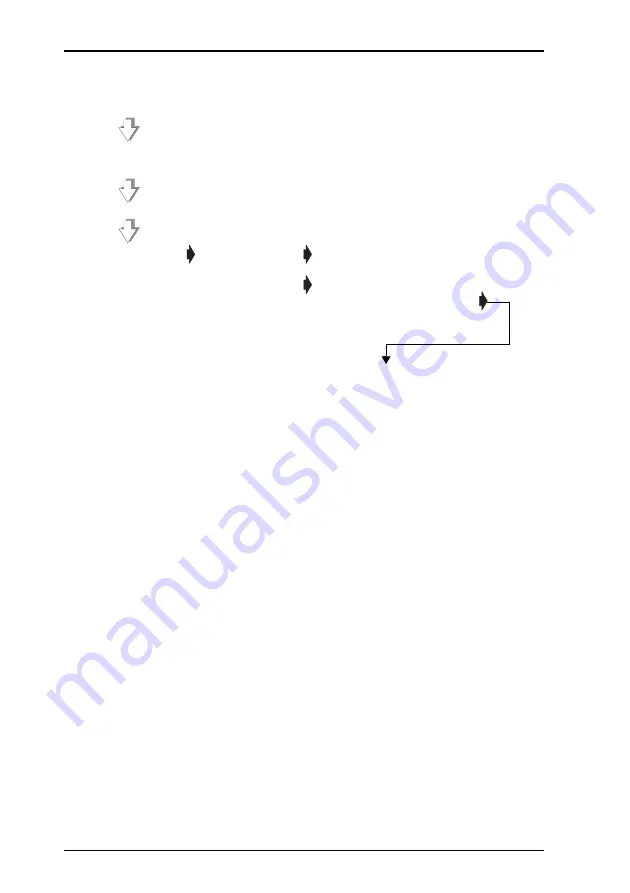
154
Mseries User Instructions Part One
6 Programming Products
6.7 Promotions
Figure 6.10 Promo batch numbering
Deleting promo batches
You can assign a promotional (sales) message to any
promotion. If you select
the sales message is
printed only when the promotion is active. If you select
, the default setting, the sales message is
always printed.
If you assign a promo sales message to a frequent shopper
promotion it is always printed.
Promo messages
You can assign a promotional (sales) message to any
promotion. If you select
the sales message is
printed only when the promotion is active. If you select
, the default setting, the sales message is
always printed.
If you assign a promo sales message to a frequent shopper
promotion it is always printed.
00
Sunday On\Sunday Off
Monday On................
...............Saturday Off
Summary of Contents for M Series
Page 6: ...4 Mseries User Instructions Part One ...
Page 7: ...Mseries User Instructions Part One 5 1 Safety 1 1 Warnings ...
Page 8: ......
Page 12: ......
Page 24: ...22 Mseries User Instructions Part One 2 About Your Machine 2 6 Servicing your scales ...
Page 26: ......
Page 40: ......
Page 42: ......
Page 90: ......
Page 126: ...124 Mseries User Instructions Part One 5 Machine Set up 5 10 Re pricing goods ...
Page 128: ......
Page 168: ...166 Mseries User Instructions Part One 6 Programming Products 6 9 Creating voucher records ...
Page 170: ......
Page 230: ......
Page 269: ...Mseries User Instructions Part One 267 Index ...
Page 270: ......
Page 276: ......
Page 277: ......






























