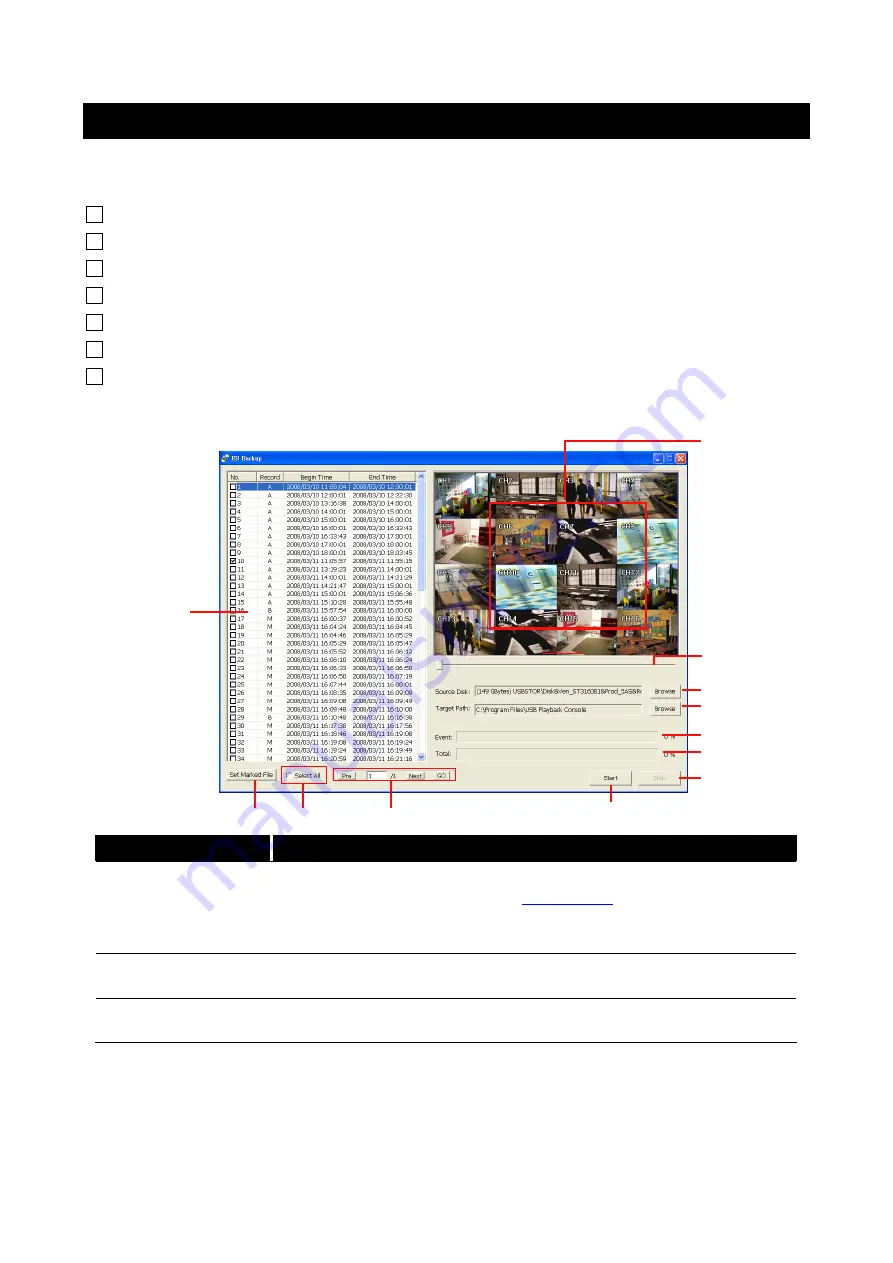
48
Chapter 5 Backup Recorded Video File
5.1
Recommended system requirements
Pentium®4 2.4GHZ or above
Windows®2000/ XP
DDR 256 MB
Graphic function must support DirectDraw
Audio card or built-in
Speaker
1 available USB2.0 port
5.2
Familiarizing with HDD Backup Application
(9)
(10)
(11)
(12)
(6)
(7)
(8)
(4)
(5)
(3)
(2)
(1)
Name
Function
(1) All recorded video
events list
No.
: the list order number
Record:
the record type(see also
Chapter 2.3.1
)
Begin Time:
the beginning of record time
End Time:
the end of record time
(2) Video Display
Display first frame of each recorded channel video which user had
selected.
(3) Progress bar
Show the progress of the event being played. User may move the bar to
seek at any location of the track
Summary of Contents for AVerDiGi EB5416DVD Pro
Page 1: ...AVerMedia AVerDiGi EB5416DVD Pro User Manual ...
Page 6: ......
















































