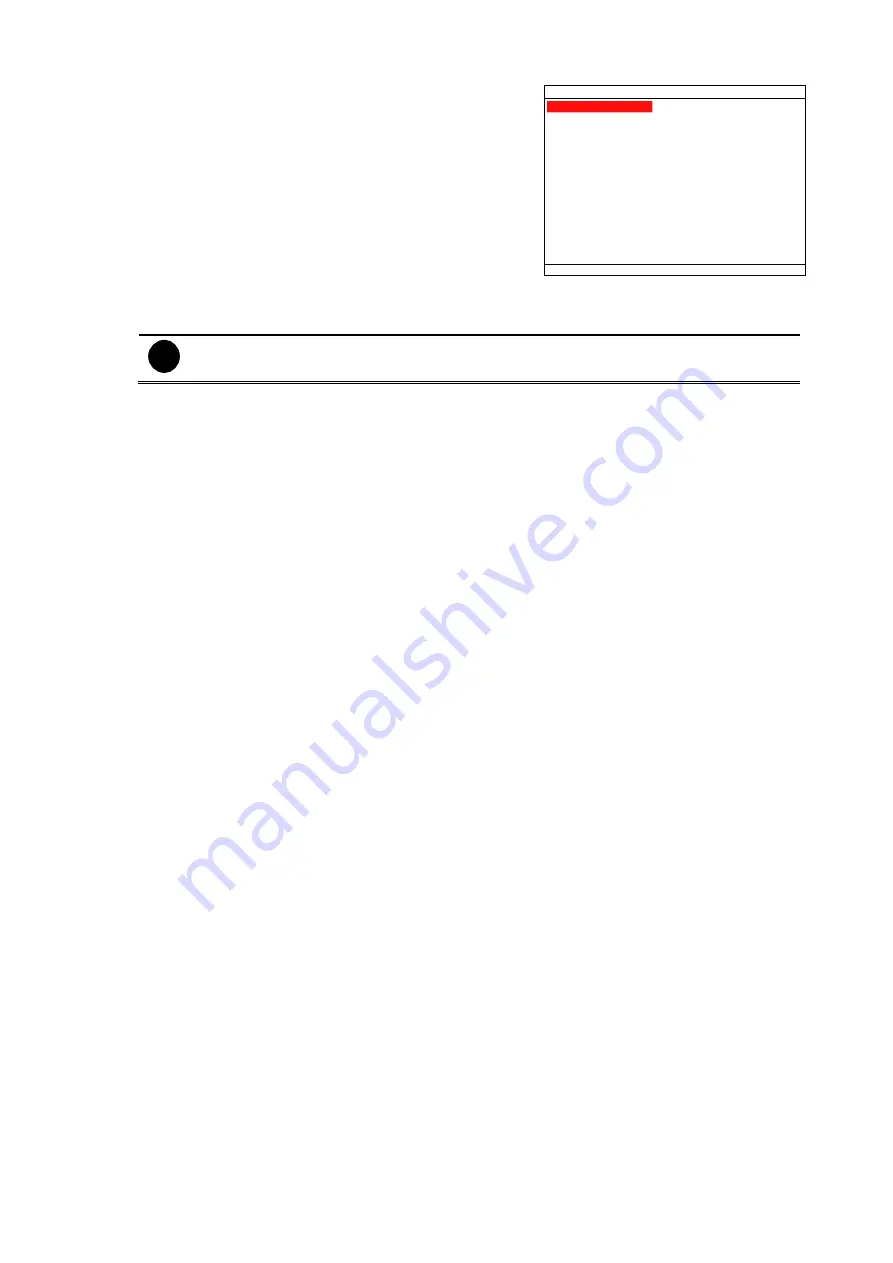
64
192 . 168 . 153 . 254
00 . 18 . 1A . 02. 00 . 0F
IP MODE
IP ADDR ESS
IP MODE
SUB NET
GATEWAY
MAC ADDR ESS
000 . 000 . 000 . 000
DNS
CH ANGE
192 . 168 . 153 . 100
STATIC
255 . 255 . 255 . 255
2. Select any one of IP mode
3. A
NETWORK INFORMATION
windows will show
up MAC address of DVR system is display as
shown
(4) Static IP
Assign a fixed and global IP address for the DVR system
-
IP:
Assign a constant IP address which real IP
addresses from ISP.
-
Mask:
Enter the subnet mask of the IP address which user has assigned to DVR system.
i
It is a bitmask used to tell how many bits in an octet(s) identify the subnetwork,
and how many bits provide room for host addresses.
-
Gateway:
Enter the network gateway IP address
-
DNS:
Domain Name Server translates domain names (such as www.abb.com.tw) to IP
addresses. It will translate the domain name into IP address when DVR system request.
(5) PPPOE
Point-to-Point Protocol over Ethernet is a network protocol for encapsulating PPP frames in
Ethernet frames. It is used mainly with ADSL services.
User ID & Password:
fill in the user account and password that user applied from your ISP for
PPPOE connection.
Summary of Contents for AVerDiGi EB5416DVD Pro
Page 1: ...AVerMedia AVerDiGi EB5416DVD Pro User Manual ...
Page 6: ......










































