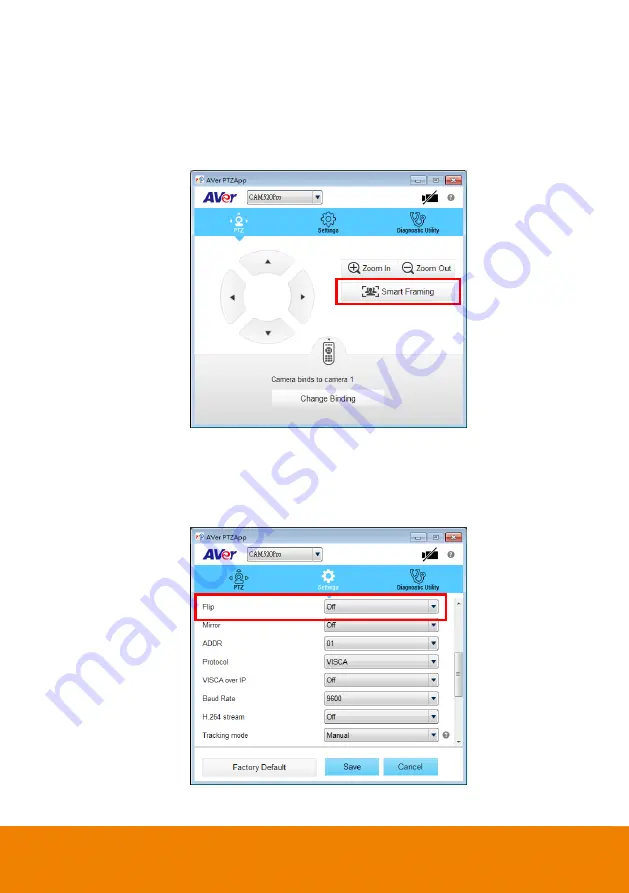
53
PTZ:
To control the camera direction, zoom in and out, and to enable/disable the backlight
compensation during your video call.
Smart Framing:
One-click automatic FOV(Field of View) adjustment to fit all participants.
Click “
Smart Framing
” button to enable Smart Framing manually.
[Note]
While in conferencing meeting, participants must face the camera for face detection
(smart framing).
Settings:
To setup parameters of the camera. Click the
Save
button to save all settings. To
change all the settings, back to the default values, click the
Factory Default
button.
Flip :
If the CAM520 Pro is installed in the upside down position, please enable the "
Flip
"
function in the AVer PTZApp , and the screen will display normally.
















































