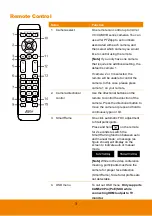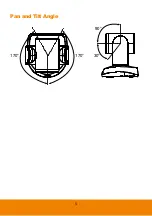2
Product Introduction
Overview
1
2
3 4 5 6 7 8
9
1 Status LED
4 HDMI port
1
7 DC 12V power plug
2 IR sensor
5 USB3.1 Type B port 8 Ethernet port
2
3 DIP switch
1
6 RS232 in/out port
9 Kensington Lock
1:
Only supports for CAM520 Pro(PoE) SKU.
2:
CAM520 Pro supports LAN. CAM520 Pro(PoE) SKU supports PoE+(IEEE 802.3AT).
DIP Switch
[Only supports CAM520 Pro(PoE) SKU]
The diagram below shows the DIP Switch configurations which can be used to adjust the camera
resolution setting.
After adjusting the resolution via DIP switch, users will be unable to adjust the resolution setup from
OSD menu using the remote control.