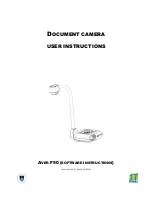2
Table of contents
Control the document camera
.............................................................................................. 3
Set up your display
..................................................................................................................... 3
Basic setup .......................................................................................................................................... 3
Advanced display settings ................................................................................................................... 3
Manipulate your image
............................................................................................................. 4
Manipulate your image ....................................................................................................................... 4
Hide parts of your image .................................................................................................................... 4
Emphasise parts of your image........................................................................................................... 4
Annotate your image .......................................................................................................................... 4
Draw something new .......................................................................................................................... 4
Capture, view and copy images and video
.................................................................... 5
What kind of media do I need to bring? ............................................................................................. 5
1. Set up your storage media .............................................................................................................. 5
2. Capture images ............................................................................................................................... 5
3. View images .................................................................................................................................... 5
4. Show images side by side ............................................................................................................... 5
5. Record video ................................................................................................................................... 6
6. Save images and video onto your own media ................................................................................ 6
Packing up
....................................................................................................................................... 6