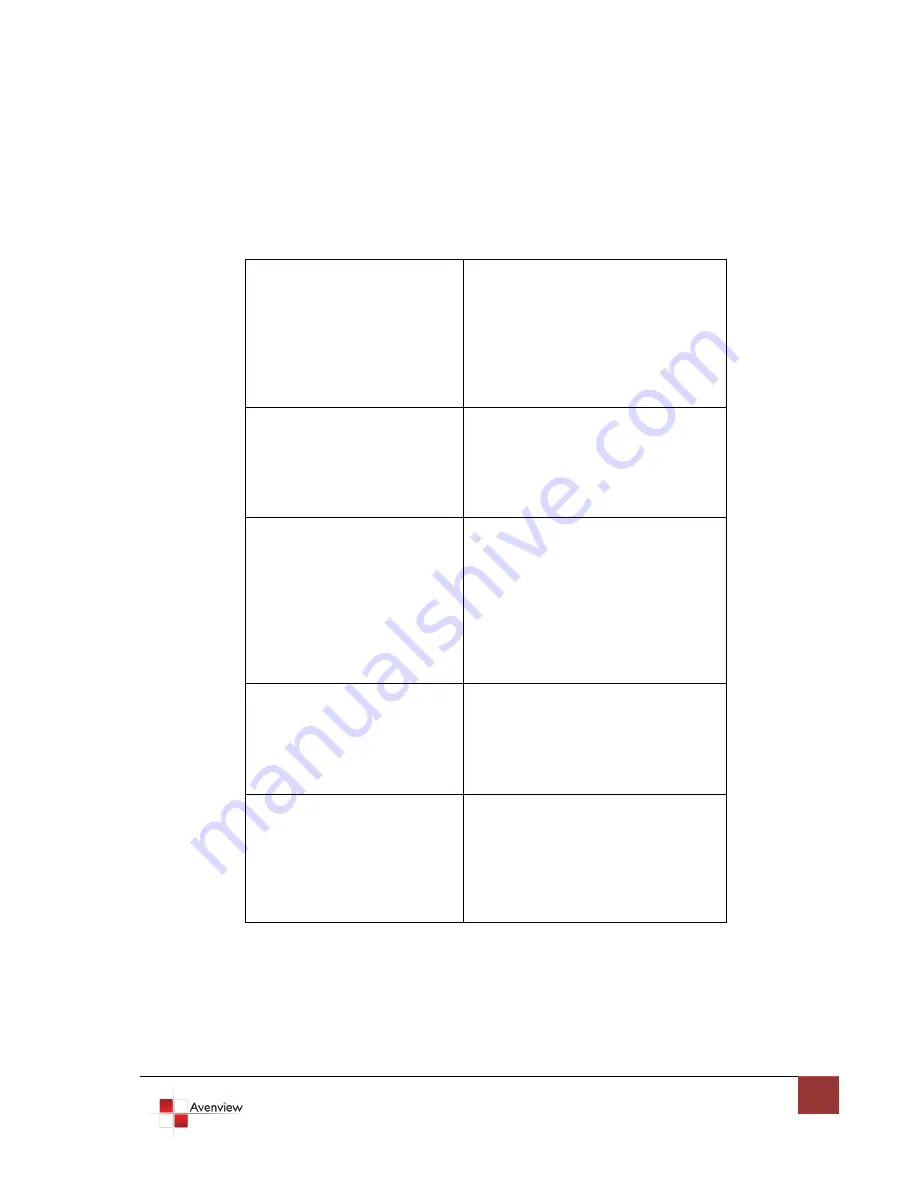
www.avenview.com
12
2.1.3
Software Operation
The software has following menu options available:
1.
File
a.
Connect
b.
Save Settings
c.
Load Settings
d.
IR Control
e.
Auto Sleep
f.
Device ID
g.
Factory Reset
h.
Exit
2.
Background
a.
Resolution
b.
Layout
c.
HFlip
d.
VFlip
e.
SWAP
f.
Color
3.
Main
a.
Input Source
b.
Visible
c.
Border
d.
Label
e.
Layer
f.
Pause
g.
Full Screen
h.
Color Balance
i.
Auto Config
4.
Sub
a.
Input Source
b.
Visible
c.
Border
d.
Label
e.
Layer
f.
Pause
5.
Control
a.
Border
b.
Image
c.
Color
d.
Zoom
e.
Pattern
f.
HS/VS Delay
g.
EDID Code
1.
File
a.
Connect:
This will synchronize the status of the DVI-VIDEOWALL-4 with that of the software,
especially after IR commands are sent.
Summary of Contents for DVI-VIDEOWALL-4
Page 5: ...www avenview com 5 ...













































