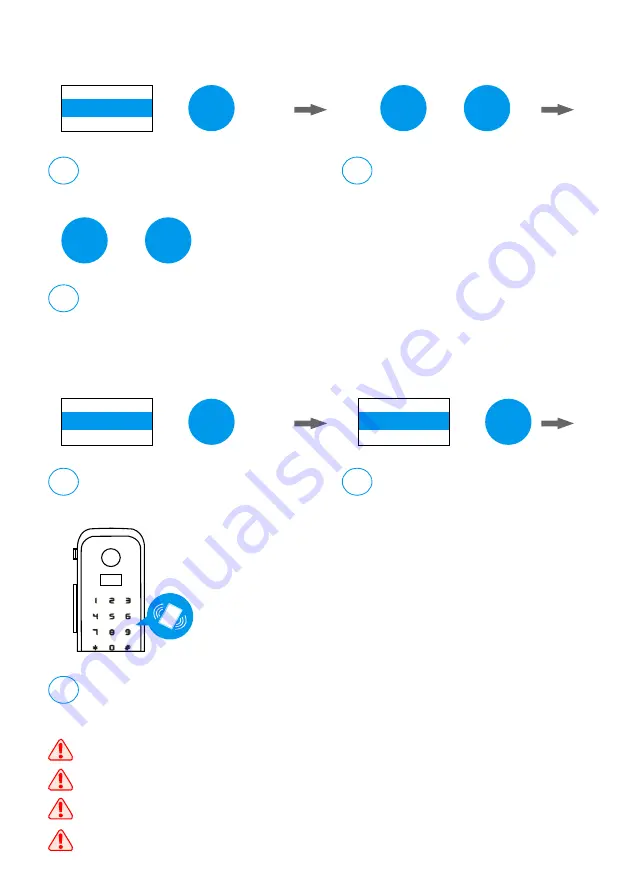
9
For Password
Select “password” and confirm with “#”
e
Input the password and confirm with “#”
f
Password
#
+
#
+
Input the password again and confirm with “#” to finish
g
***
#
+
***
For Card
Select “card” and confirm with “#”
e
Select “add card” and confirm with “#”
f
Card
#
+
Place the card on the card reader to finish.
g
Add Card
#
+
The password can be 6 to 10 digits;
It is suggested to make a list to record the users in the lock.
You can register all users in the same user group or register the users in different user groups.
Once you finish the operation, please try to unlock the lock to make sure the operation
is successful.


































