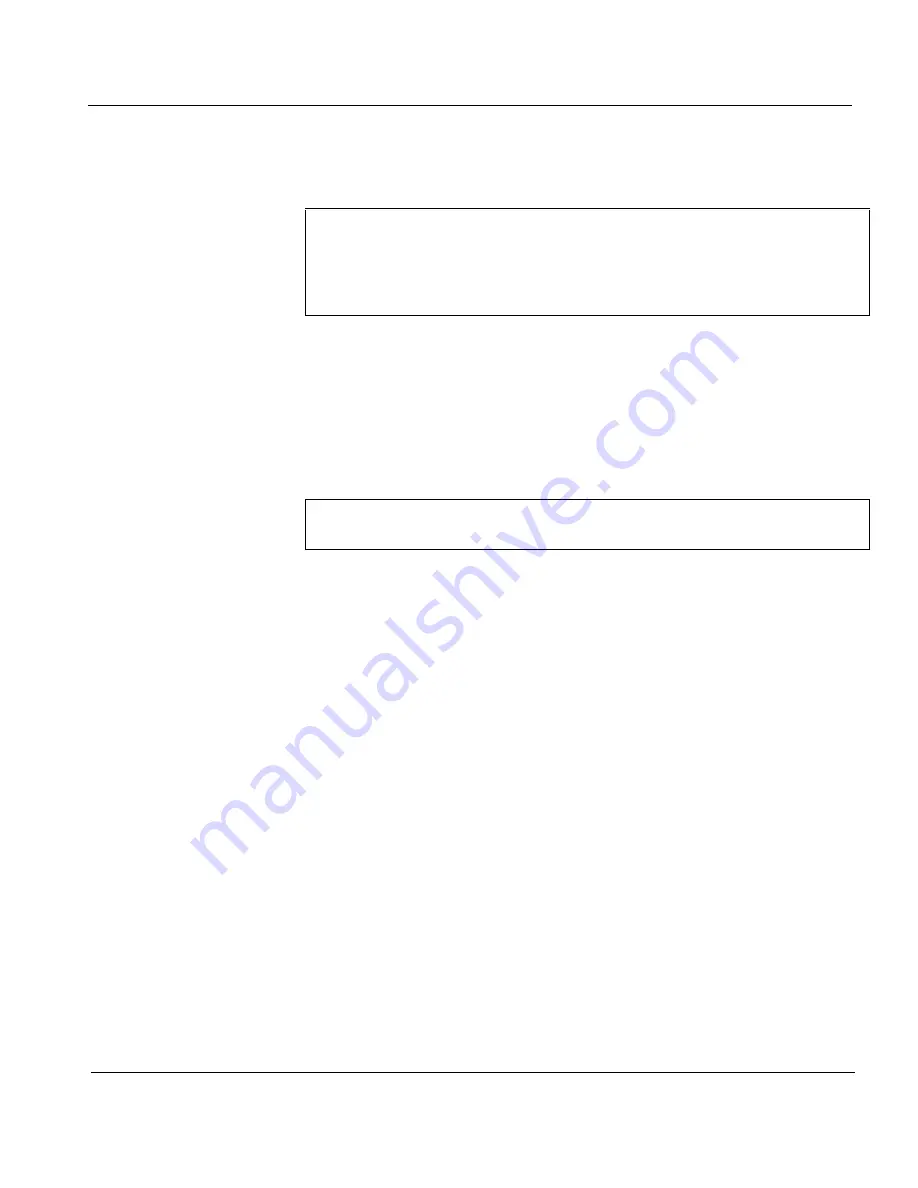
Preparing the VSU-10000 for Configuration
3-7
VSU-10000 User Guide
8.
Enter the current date and time.
This date and time setting is primarily used to ensure accurate timestamps
when logging events and enforce certificate validity periods. When changing
either the date or time, all three parts of the date (MM-DD-YYYY) or time
(HH:MM:SS) must be entered. A 24-hour clock is used when setting the time.
For example, 13:00:00 is equivalent to 1:00 PM.
9.
Reboot the VSU-10000.
NOTE: Normally, the link speeds of the VSU-10000 interfaces are Auto-
negotiated. However, in installations where long runs of CAT5 cable exist, or
when connecting to certain types of routers or switches that can not
successfully auto-negotiate connections, you may need to select a fixed speed.
Consult the “Configuring specific port speeds” section in the VPNos Readme
on the CD for instructions on how to fix the port speed and known problems
with fixed port speed configurations. You may also wish to refer to the
documentation for the router or switch in question to determine the
appropriate VSU speed setting for your installation.
Your VSU-10000 is now prepared for configuration using the VPNmanager. The
VSU initially passes all traffic between its Public and Private ports. This would
be a good time to verify connectivity by pinging the VSU from machines on both
the public and private network, and by passing traffic between public and private
machines (assuming the non-VPN traffic handling mode was left at the default of
Pass all non-VPN traffic).
Proceed to the VPNmanager Administrator’s Guide to continue configuring your
VSU via VPNmanager.
Date: 3-9-2001
Enter date [MM-DD-YYYY]:
Time: 13:51:53
Enter time [HH:MM:SS]:
Reboot is required to complete Quick Setup. Reboot Now? [yn]
y
Summary of Contents for VSU 10000
Page 1: ...VSU10000 System Administrator s Guide Comcode 700213853 09 0060 00 Issue 1 0 December 2001 ...
Page 2: ......
Page 6: ...VSU 10000 User Guide ...
Page 36: ...4 4 Troubleshooting VSU 10000 User Guide ...
Page 42: ...10 100 1000BASE T UTP Crossover Cable Pinouts B 2 VSU 10000 User Guide ...




























