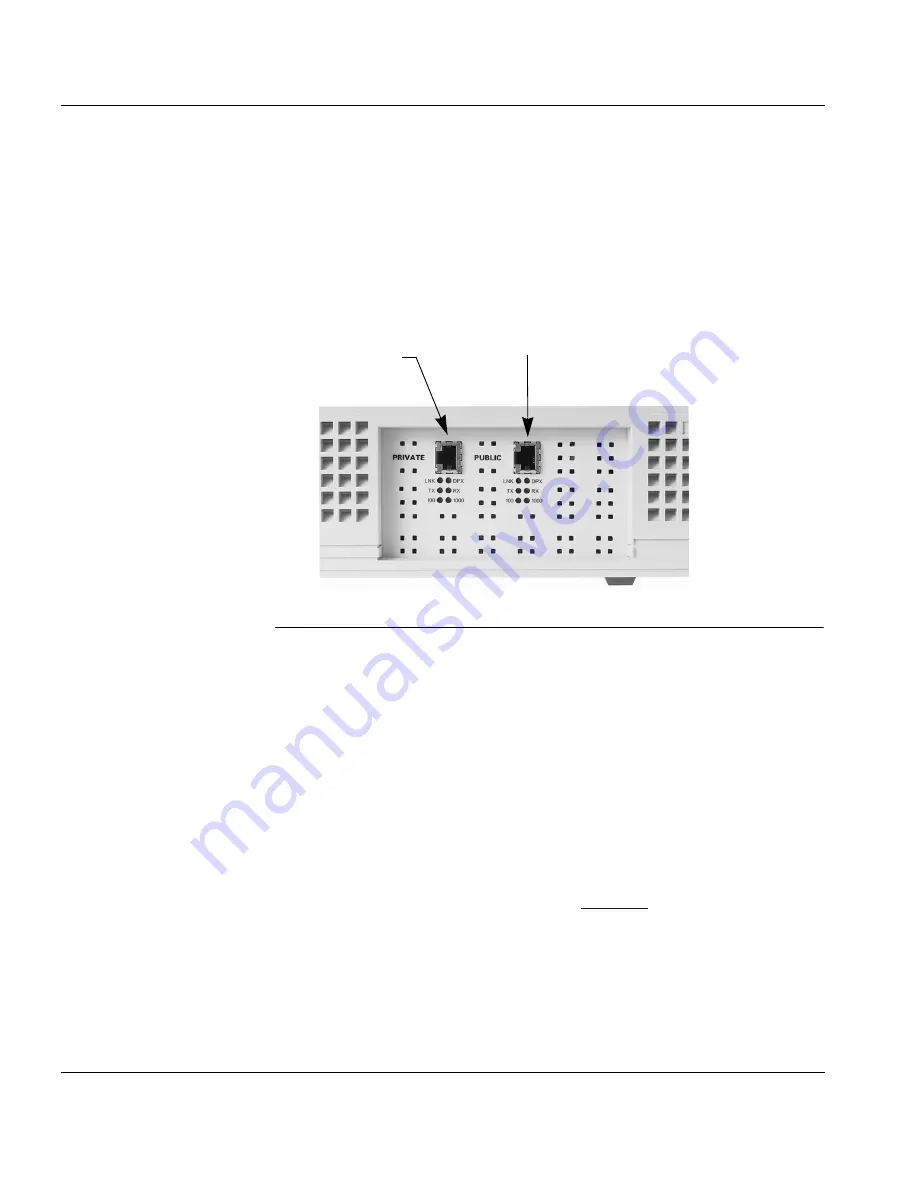
2-6
Installing the VSU-10000
VSU-10000 User Guide
1.
Connect the gateway router to the VSU-10000 (see CAT5e cable use note on
page 2-4).
Using the supplied UTP crossover cable connect one end to the public port on
the VSU-10000. Connect the other end of the UTP crossover cable to the
router’s Ethernet port (Figure 2-5).
Figure 2-5
Attaching a Router to the VSU-10000
2.
Connect the VSU-10000 private (unencrypted) port to the LAN hub or switch
using a user-supplied straight-through cable.
3.
Connect an asynchronous ASCII terminal or PC running terminal emulation
software to the VSU-10000.
Connect one end of the provided null modem cable to the Console port on the
VSU-10000. Connect the other end to the terminal. The terminal’s
communications parameters should be set to 9600 baud, 8 data bits, none for
parity, 1 stop bit, and none for hardware flow control.
4.
Power on the router, and configure if necessary.
5.
Power on the VSU-10000 and proceed to
Chapter 3
, Preparing the VSU-
10,000 for Configuration.
Connect UTP Crossover Cable between
the VSU-10000 Public Port and the Router
Private LAN
Connection
Summary of Contents for VSU 10000
Page 1: ...VSU10000 System Administrator s Guide Comcode 700213853 09 0060 00 Issue 1 0 December 2001 ...
Page 2: ......
Page 6: ...VSU 10000 User Guide ...
Page 36: ...4 4 Troubleshooting VSU 10000 User Guide ...
Page 42: ...10 100 1000BASE T UTP Crossover Cable Pinouts B 2 VSU 10000 User Guide ...






























