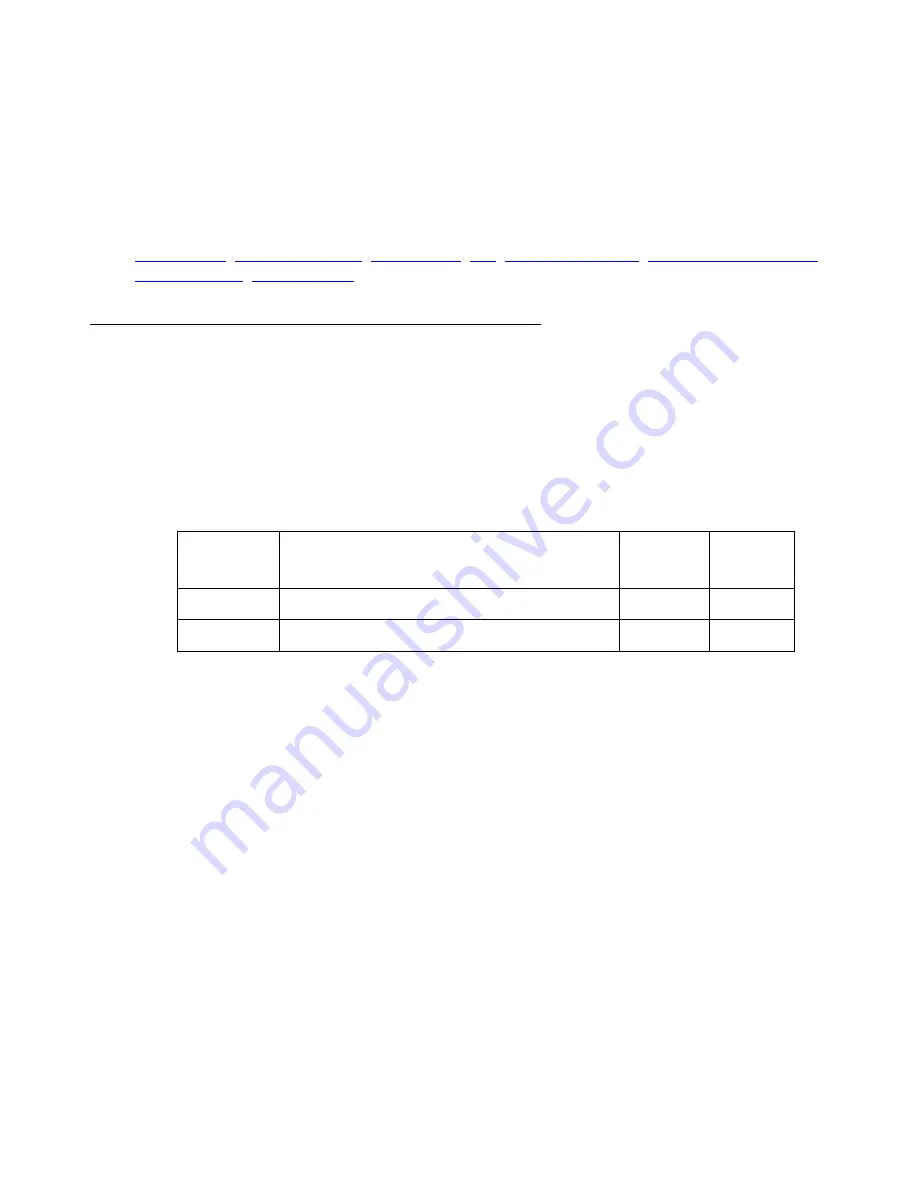
CLI Commands
Display
336 Avaya G450 CLI Reference
To reset the CLI prompt to the default:
GTW-HQ-001(super)# no hostname
G450-001(super)#
Related Commands
,
line
Use the
line
command to add a line to the current banner message.
Syntax
line
number
[
string
]
Parameters
Note:
Note:
To define a string that includes spaces, enclose the entire string in quotation
marks (for example, “New York”).
User Level
admin
Context
banner login, banner post-login
Example
To specify text for the third line of the banner displayed after a successful login:
G450-001(super-banner-post-login)# line 3 “Welcome to the G450 Media Gateway
CLI Interface”
Parameter
Description
Possible
Values
Default
Value
number
The line number to add the specified text
1-24
string
The text to display on the specified line
Summary of Contents for G450 Manager
Page 1: ...Avaya G450 CLI Reference 03 602056 Issue 1 January 2008 ...
Page 32: ...Contents 32 Avaya G450 CLI Reference ...
Page 38: ...About this Book 38 Avaya G450 CLI Reference ...
Page 154: ...Roadmap 154 Avaya G450 CLI Reference ...
Page 1304: ...CLI Commands WFVQ Weighted Fair VoIP Queueing 1304 Avaya G450 CLI Reference ...
















































