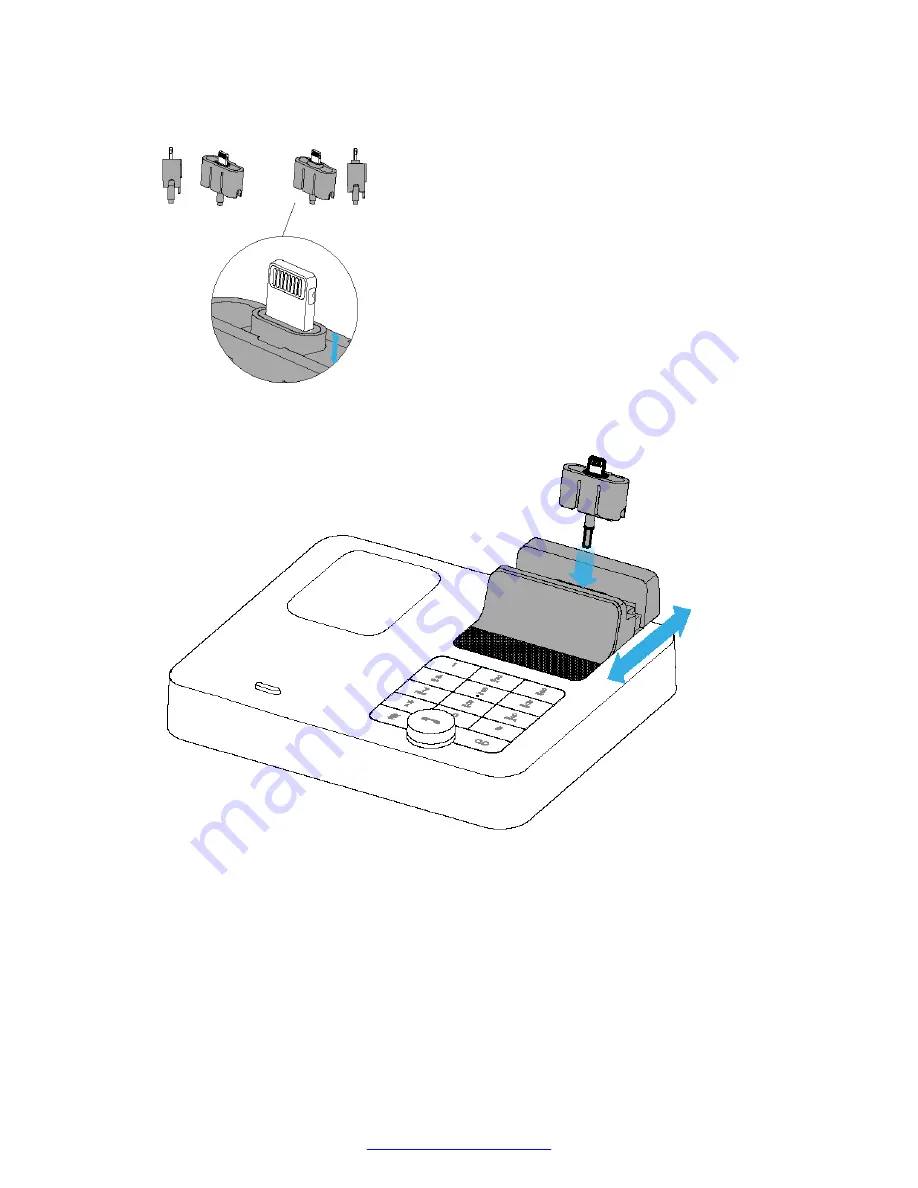
2. Adjust the depth of the cable in the cable sleeve to best fit your smart device.
3. Slide the rear portion of cradle to widen the space for the cable sleeve. Route the USB end
of the cable through the slot, inserting the cable sleeve into the slot.
Hardware setup
16
Using the Avaya E159 IP Media Station
November 2014
















































