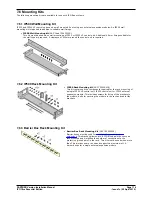PARTNER Version Installation Manual
Page 118
- Issue 1c (09 April 2010)
IP Office Essential Edition
7.7.3 1416
This type of phone can be used for user programming. When used as extension 10 or 11 it can also be used for system
programming.
1416
Feature
1416
Connects via
DS port.
Programmable Buttons
16 (bottom two
are fixed as
Intercom)
Headset Socket
Hands free Speaker/Microphone
/
Message Waiting Lamp
Display
4 x 24 Backlit.
Supported Add-Ons
DBM32
x 2.
Upgradeable Firmware
Fixed Function Keys
SPEAKER
HEADSET
MUTE
VOLUME UP
CONTACTS
MESSAGE
HOLD
TRANSFER
VOLUME DOWN
CALL LOG
DROP
REDIAL
CONFERENCE
MENU
Name
Description
Programmable
Buttons
The first two of them are fixed as Intercom. The remainder can be programmed by the system
administrator as either line appearance buttons or feature buttons.
Avaya Menu
Press the A button to access the Avaya menu. Press the A button twice to exit the Avaya menu.
The Avaya menu provides options that allow you to customize phone settings, select the display
language, view network information, and log out.
Redial
Press Redial to dial the last number you dialed.
Hold
Press Hold to put the active call on hold.
Conference
Press Conference to add another party to an existing call.
Transfer
Press Transfer to transfer a call to another number.
Drop
Press Drop to drop the active call. While on a conference call, press Drop to drop the last person
added to the conference call.
Volume
Press + or - on the volume button while active on the handset or speaker to adjust the volume. To
adjust the volume of the ringer, press + or - on the volume button while the handset and speaker
are inactive.
Mute
Press Mute to mute a call in progress. To take a call off mute, press Mute again.
Speaker
Press Speaker to use the speakerphone. To take a call off speakerphone, lift the handset.
Call Log
Access the log of incoming, outgoing and missed calls.
Contacts
Access the system directory of extensions, hunt groups and the users personal speed dials.