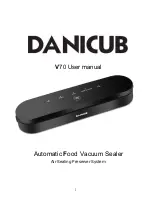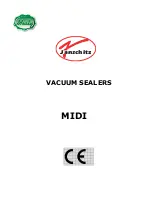User Manual
20 www.AvantcoEquipment.com
Troubleshooting
Each unit is shipped with this instruction manual and should be used as a reference guide for all service areas. The
manual provides a picture of the drawer, showing the location of electrical components and a description of each. If the
unit does not operate correctly, or malfunctions for any reason, the following check list should provide a solution.
1) Check to make sure power cord is firmly plugged into the wall outlet.
2) Check circuit breaker of wall outlet and reset if necessary.
IF unit fails to start, please do the following:
3) Remove heat drawer from cabinet. Remove bottom cover of drawer. Visually inspect to observe for:
a. Loose or disconnected wires
b. Black or burnt marks on any components
c. Loose heating elements
4) If any burn marks or discoloration of wires is noted on any component, the component along with all wires attached
to the damaged component must be replaced.
5) If a heater element is loose, or if it has broken loose from mounting tabs, the wires will short out on the metal,
causing permanent damage. Both the element and main power switch (with wires on switch) must be replaced.
6) If the temperature on the LED Thermometer is not reading a constant temperature, it must be replaced along with its
power supply transformer.
CAUTION
Before disassembling unit, electrical power must be disconnected by unplugging the unit. Failure to unplug the unit
prior to servicing may result in electrical shock.
Summary of Contents for 177HEAT1836
Page 11: ...User Manual www AvantcoEquipment com 11 Cabinet Assembly 177HPI1836 Diagram...
Page 12: ...User Manual 12 www AvantcoEquipment com Cabinet Assembly 177HPU1836 Diagram...
Page 14: ...User Manual 14 www AvantcoEquipment com Cabinet Assembly 177HEAT1836I Diagram...
Page 15: ...User Manual www AvantcoEquipment com 15 Cabinet Assembly 177HPU1812 Diagram...
Page 19: ...User Manual www AvantcoEquipment com 19 Only HEAT Models 177HEAT Drawer...