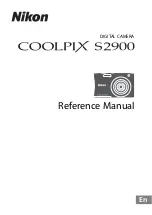55
ConteraIP
®
Omni LX RS Installation Manual
Event
Menu
Feature
Description
Event > Motion Detection
Enable motion
detection
Turn on and off on-camera motion
detection.
Enable extended
motion detection
Enables the extended motion detection
and motion detection zones with an
increase from default 64 to 1024 for
enhanced motion detection sensitivity.
Select channel
Select the desired channel to apply
motion detection.
Zone Size
Adjusts the size of motion detection
zones.
Object Size Sensitivity
Sets the size of each zone displayed by
the motion detection grid. Contains sub
zones where the number of sub zones
is set by setting the zone size up to
32x32 (pixels). This setting configures
the sensitivity of the motion detection to
the size of objects in the image moving
through the zone. Higher values will
trigger motion only for larger objects
moving through the zone, and lower
values will cause detection of smaller
objects in the zone (increasing
sensitivity to smaller size objects
moving through the image).
Movement Duration
Factor
Sets the sensitivity to brightness
changes between dark and light objects
within each grid zone. As an example,
“Object Size Sensitivity” will set the size
of the object detected within the zone,
and “Movement Duration Factor” sets
the duration that movement must be
maintained to trigger motion detection.
Lower settings can increase false
motion alarms caused by image noise;
higher settings will require more
movement to trigger a motion event.
Motion Sensitivity
Sets the sensitivity to sudden overall
brightness changes in the image.
Enable Alarm
Detection
Enables Alarm Detection (Alarm In)
function.