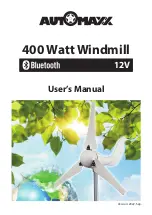1
MPPT LED INDICATION
High RPM
Protection
Over Charging
Current
Protection
High Battery
Voltage
Protection
Low Battery
Warning
MPPT
Overheat
Protection
Wind Gust
Protection
Turbine
Overheat
Protection
Function
(1) Ext. Antenna port
(2) USB Port
(3) LCD Display
(4) LED Indicator (green light: voltage)
(5) LED Indicator (green light: current)
(6) Data Port
(7) SET Button
(8) Cooling Fan
(9) RST Cable
(10) DC Output Cable
[ PR1 ] High RPM Protection
[ PR2 ] High Battery Voltage Protection
[ PR3 ] Over Charging Current Protection
[ PR4 ] MPPT Overheat Protection
[ PR5 ] Low Battery Warning
[ PR6 ] Turbine Overheat Protection
[ PR7 ] Wind Gust Protection
1. Under normal situations, the green “ V ” LED should be lit once connected to
a battery.
2. When the “ SET “ button is pressed, the green “ V “ and “ I “ LED’s will be lit
alternately, the voltage, current and total accumulated wattage (KWH)
measurements will be shown on the LED screen.
39