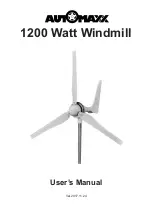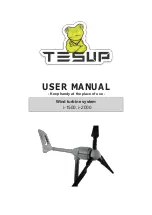3. If the green V and I LED’s flash at the same time, it means that your
system is in its protection (brake) mode. To evaluate the problem,
further press the SET button, and the LCD display will show a set code
PR1~PR7. Refer to the description listed above to know what each
code stands for.
System protection:
Your MPPT charge controller, equipped with
sensors inside the unit, comes with four main protection functions.
Self-protection:
The MPPT charge controller has a temperature sensor.
Temperature of the internal circuitry is moderated by an internal fan that
is activated at 45°C (110°F).When the temperature exceeds 65°C (150°F),
the MPPT will apply both the fan and braking system to prevent damage.
Protection for Battery:
The MPPT charge controller can sense the
voltage of battery and the current output/input to battery. If the parameter
of voltage and current is wrong, then the braking system will be turned
on.
Protection for Wind Turbine:
The MPPT charge controller can sense
the rotation speed of wind turbine. If the rotation speed is over the
setting value in program, the braking system will be turned on. The latest
version of MPPT charger controller is also equipped the phase detector
technology. If the AC output wave from generator is incorrect, that means
the generator may be damaged. At that moment, the MPPT will apply the
braking system and the LED lamp to warn users.
Protection for No Battery Connection:
When the MPPT charge
controller shuts down due to the abnormal battery and improper
connection; it will cause free-spin issues. At 150 RPM and above, the
MPPT charge controller should apply the braking system automatically
and the power from the wind turbine should be cut off at once. The wind
turbine will turn on and brake repeatedly. Under safety condition, please
check the battery wire and function as soon as possible.
9