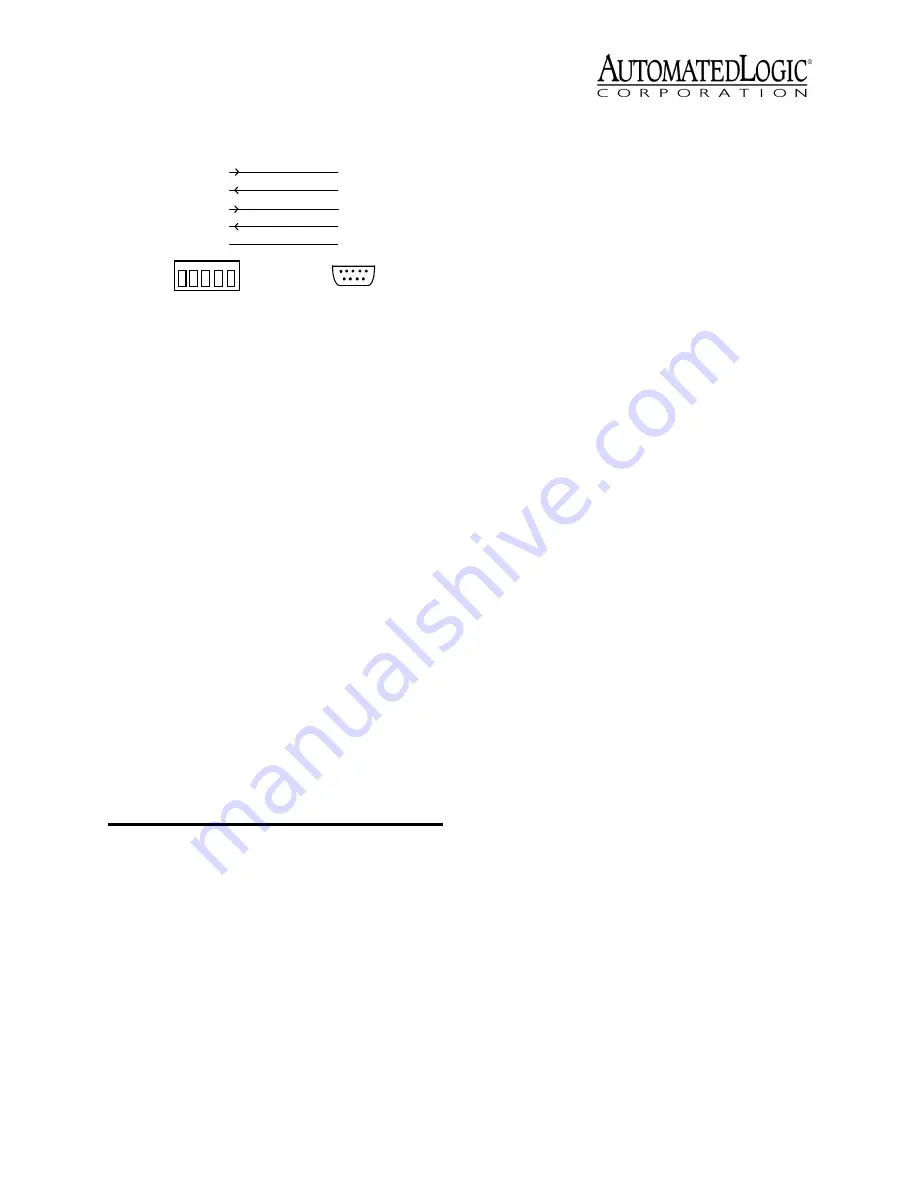
Revised 11/6/02 • LGRM-E
9
© 2002 Automated Logic Corporation
Connecting Using the Access Port
Use the following procedure to connect the
Access Port to a workstation.
1. Connect the computer’s serial port to the
EIA-232 port of the APT using a standard
straight-through cable (see Figure 6 on
page 8).
2. Set the APT’s Mode Select switch.
• On an ARC156 CMnet, use the TTL
setting.
• On a legacy CMnet, use the 485 setting.
3. Connect the Access Port of the APT to the
Access Port of the module.
4. In SuperVision, define the connection type
using Table 2.
The baud rate of the Access Port is
determined by the Baud Select jumper on the
module.
Formatting the Module
When you are unable to communicate with a
module, you can, as a last resort, manually
format the module to try to restore
communication. Formatting the module
erases all memory, so you need to transfer
memory back to the module once it is
formatted.
1. Turn the module’s power off. Make sure
the module’s address switches are not set
to ‘0 0’.
2. Press and hold the Format button (see
Figure 1 on page 2 for location). While
continuing to hold the Format button, turn
the module’s power on.
3. Continue to hold the button until the Error
LED flashes three times in sync with the
Run LED.
4. Release the Format button.
5. Transfer memory to the module. Refer to
“Transferring Memory” on page 7.
LEDs
The LGRM-E has several LED indicators to
show the status of certain functions. Table 3
on page 10 explains the Run and Error LED
signals in detail to assist troubleshooting.
Power - indicates power is being supplied to
the module.
Run - blinks when the processor is running.
Error - indicates an error has been detected.
CMnet transmit - indicates that the LGRM-E is
transmitting data over the CMnet.
CMnet receive - indicates that the LGRM-E is
receiving data from the CMnet.
Console transmit - indicates that the Console
Port is transmitting data.
Figure 8. Console Port to 9-pin Sub-D
Connection
Table 2. Connection Types
SuperVision
Version
Type of
CMnet
Gateway
Present?
Use Connection
Type
3.0
any
n/a
Access Port
2.6
ARC156
yes
Direct Connect
2.6
ARC156
no
Direct Network
2.6
legacy
n/a
Direct Network
TX 1
3 TX
5 GND
1 DCD
4 DTR
2 RX
DE-9P
(Male pin)
GND 5
DCD 4
DTR 3
RX 2
Screw Terminal
(Numbered from left)
1
3
4
2
5
1
5
9
6
Looking into Connector










