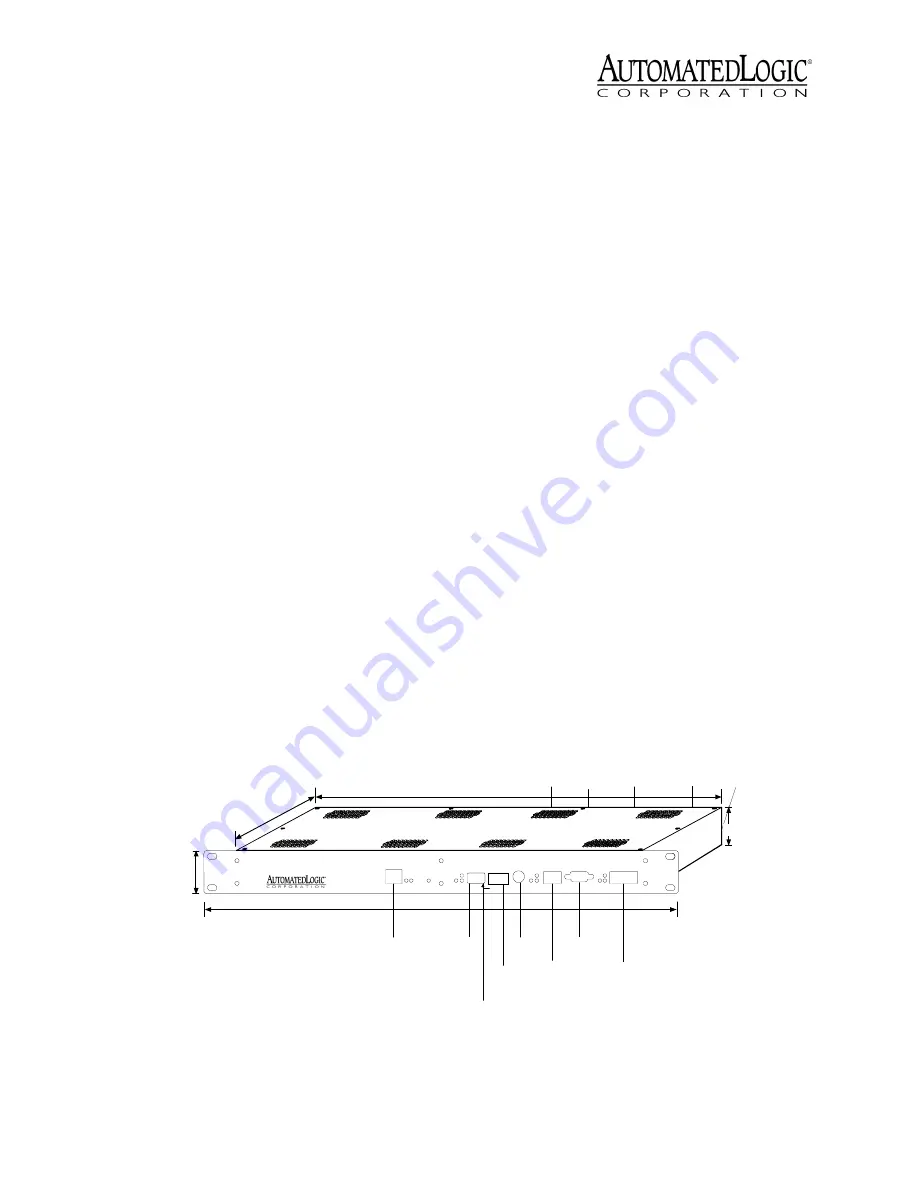
Revised 11/6/02 • LGRM-E
2
© 2002 Automated Logic Corporation
Using the LGRM-E
The LGRM-E is part of the Gateway family and
provides communication between a
workstation and a control module network
(CMnet) consisting of fewer than 100
modules. Up to 199 gateways can be
networked together on an LGnet, allowing
the LGRM-Es to route global information
between CMnets. While the LGRM-E supports
199 gateways, versions of SuperVision earlier
than 3.01 do not support more than 60
gateways.
The LGRM-E provides an Ethernet 10base-T
port for 10Mbps communication with the
LGnet. Two console ports that can be
connected to a workstation, portable
computer, or modem, an Auxiliary Device
Port (Keypad/Display Port), and an Access
Port are also provided.
Console Port 1 is a 9-pin EIA-232 connector.
Console Port 2 is a 5-pin terminal jumper.
TCP/IP (Transmission Control Protocol/
Internet Protocol) is a family of protocols used
for computer communications. The LGRM-E
uses the UDP/IP (User Datagram Protocol/
Internet Protocol) of the TCP/IP family. The
workstation must be configured to
communicate with the LGRM-E over TCP/IP
as discussed in the document
TCP/IP Setup for
Windows 95/NT and SVW 2.6
(Part number
LGTCPIP).
The LGRM-E must use v6.00g or later of the
LEM module driver; for more information, see
the
LEM Module Driver
document on the
Automated Logic website at
www.automatedlogic.com
or on the SupportPlus CD.
NOTE
This equipment has been tested and
found to comply with the limits for a Class A
digital device, pursuant to Part 15 of the FCC
Rules. These limits are designed to provide
reasonable protection against harmful
interference when the equipment is operated
in a commercial environment. This
equipment generates, uses, and can radiate
radio frequency energy and, if not installed
and used in accordance with the instruction
manual, may cause harmful interference to
radio communications. Operation of this
equipment in a residential area is likely to
cause harmful interference in which case the
user will be required to correct the
interference at his own expense.
Figure 1. Module dimensions and layout
1 3/4"
4.45cm
10 3/16"
25.88cm
17"
43.18cm
19 1/16"
48.42cm
Ethernet
10baseT
Port
DIP
Switches
Access
Port
Console
Port 1
Format
Button
Power
Connector
Auxiliary
Device
Port
Auxiliary
Power
Addressing
Rotary
Switches
CMnet
Connection
Console
Port 2
LGRM-E
RJ4 5
10base
T
LI
N
K
L
A
N
E
th
e
rn
e
t
P
o
w
e
r
M
o
d
u
le
P
o
w
e
r
Run
E rror
96
0
0
/3
8
.4
k
b
a
u
d
96
0
0
/3
8
.4
k
b
a
u
d
96
0
0
/3
8
.4
k
b
a
u
d
D
e
fa
u
lt/
A
ss
ig
n
e
d A
R
C
1
5
6
/L
e
g
a
c
y 1
0
0
's
Le
g
a
-
c
yC
o
n
1
C
o
n
2
IP
A
d
d
r
M
o
d
e
LGne t
A ddress
10 's
1' s
A ccess
Por
t
C om
mSta
t
Rx
Tx
CMn
et
CMn
et
Connec-
tion
N
e
t
+
N
e
t
-
S
h
ie
ld
1
D
C
D
2
R
x
3
Tx
4
D
TR
5
G
N
D
N
/
C
6
+
1
0
V
7
N
/C
8 N
/C
9
Console
1
Rx
Com
mSta
t
Tx
Console
2
Console 2
Connec-
tion
T
x
R
x
D
TR
D
C
D
S
ig
n
a
l
G
ro
u
n
d
Connec-
tion
1 25/32"
4.5cm
Power
Switch
Addressing
DIP
Switch




























