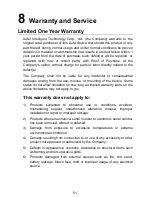40
NOTE
You may not need to make all the selections, or have to select other
features. For some vehicles, the tool will not ask for any information before
turning to the Function menu.
6) Use the
UP/DOWN
scroll button to select the desired control module
from the retrieved engine data menu (in GM
’s case, the selected
engine model: 3.6 L (LFX)), and press the OK button.
7) To review the
Diagnostic Trouble Codes (DTC)
or
Module ID
Information
saved in the
Supplemental Inflatable Restraint
or
Electronic Brake Control Module
system, use the
UP/DOWN
scroll
button to select the desired item. Then press
OK
button to continue.
8) Wait a few seconds while the Scan Tool establishes communication
with the vehicle to retrieve the selected
DTCs
or
Module ID
Information
.
Manual Vehicle Entry
Manual Vehicle Entry allows users to input and save specific vehicle
information (i.e.
Vehicle Calibration Number
,
Tear Tag
, or
PCM Part
Number
) manually. This function enables
direct access to the vehicle’s
ABS/SRS system and makes the diagnostic testing more convenient,
saving time doing step-by-step entry selections.
To finish this procedure, please follow these steps (Take
Ford
as an
example):
1) Select the
Ford Logo
from the car make screen.
2) Use the
UP
/
DOWN
scroll button to select the
Manual Vehicle Entry
option from the DAS menu.
3) To enable scan tool to identify the vehicle specifications, follow the
onscreen instructions to the
Option
menu, and select one of the three
entries:
PCM Part Number
,
Calibration Number
or
Tear Tag
to fill up
the vehicle information.
4) Taking the
Tear Tag
option for example, you will need to fill up
accurate vehicle information in the input entry on the menu screen.
5) Follow the onscreen instruction to save the information and continue
on the procedure, or select
the
No
option or press
ESC
button to exit
without saving.
6) Choose a specific car series from the
Vehicle Specification
menu