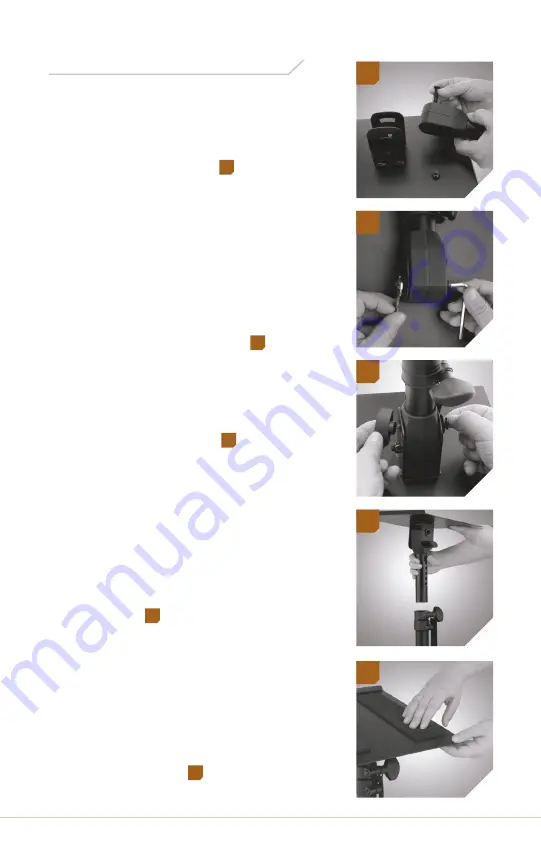
Owner’s Manual
SMS-10CL
Assembly Instructions
1. Remove the bolt from the
adjustable shaft. Lay the
monitor plate upside down
on a flat surface.
1
2. Slide the adjustable shaft’s
plastic fitting into the monitor
plate bracket. Push the bolt
through the hole nearest the
monitor plate. Hold the nut
in place with the open-end
wrench, and tighten the bolt
with the hex wrench.
2
3. Unscrew the tilt locking knob,
and slide the bolt through the
bracket’s tilt slot. Replace the
tilt locking knob.
3
4. Loosen the C-clamp lock so
the clamp slides onto your
desk or tabletop, and tighten
the C-clamp until secure.
5. Fit the monitor plate and
adjustable shaft into the base
shaft.
4
6. Attach the EVA pads to the
monitor plate by removing the
protective strip to expose the
glue surface. Place the pads on
the monitor plate either in
vertical or horizontal
orientation.
5
4
5
3
2
1
























