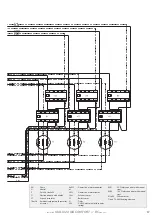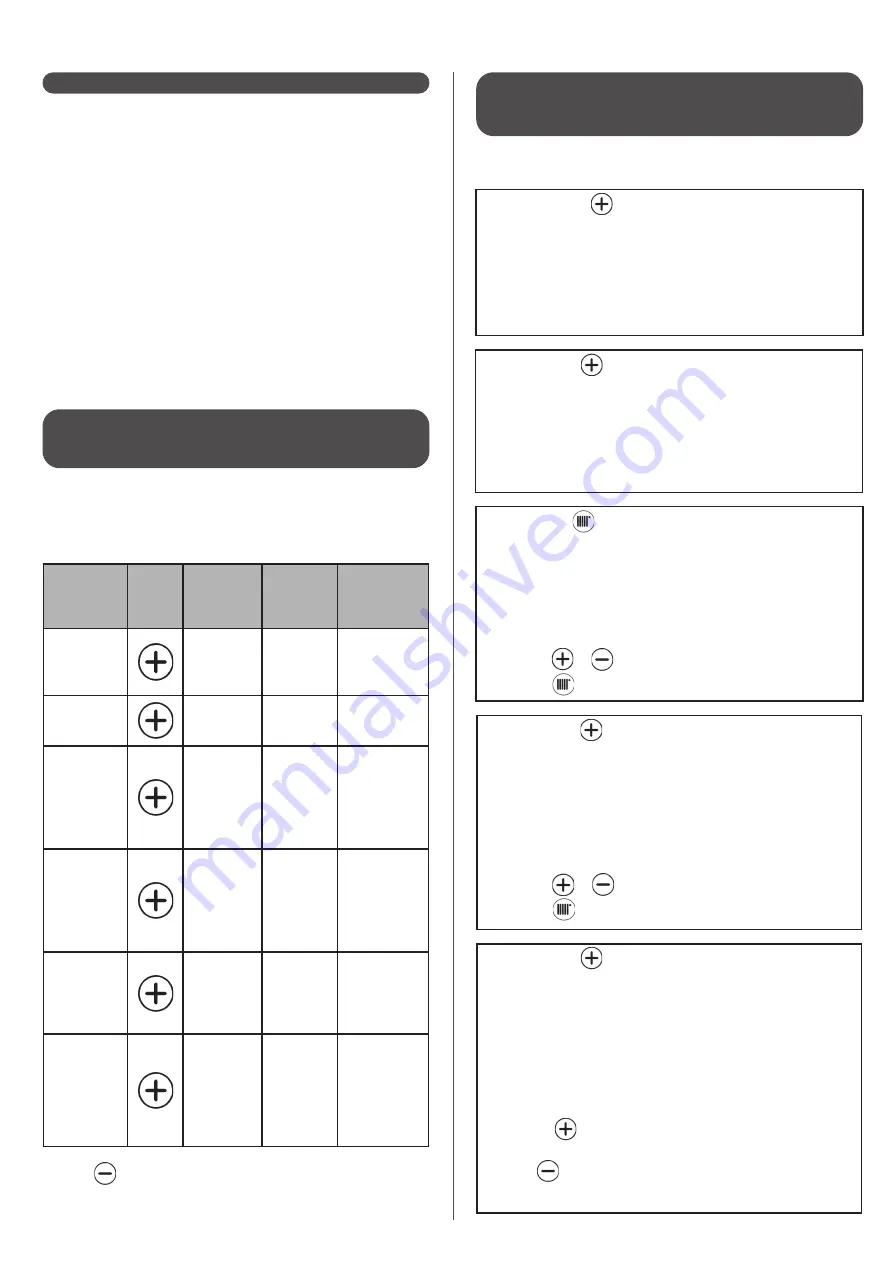
-
installer
GIALIX 24 MA C -BC
manual
-
-
installer
GIALIX 24 MA C -BC
manual
-
23
3.7.4 - Designated purpose of timer input
3.7.6 - Ambient temperature readings and
settings with the presence of an ambient
temperature sensor
3.7.5 - •Temperature readings
•Status of connected aquastats
or thermostats
• By setting parameter
23
=
01
, the set temperature of the boiler
is lowered by 1/8 of its value when the timer input contact is
closed (terminals 20 - 21).
• By setting parameter
23
=
02
, the set temperature of the boiler
is lowered by 1/4 of its value when the timer input contact is
closed (terminals 20 - 21).
• By setting parameter
23
=
03
:
- when the timer input contact is open (terminals 20 - 21),
there is no authorisation of DHW production (if there is a
domestic water sensor, frost protection continues, anti-
legionellosis is deactivated).
- when the timer contact input is closed (terminals 20 - 21),
DHW production is authorised (if there is a domestic
water sensor, the anti-legionellosis cycle is reactivated
when the contact is closed).
During normal operation the boiler’s temperature is displayed on
the upper display screen.
The readings below are only possible if parameters
04
,
06
,
07
and
12
are set to
01
(see § «List of parameters»).
Pressing
at any time returns to normal operation.
The reading of the following settings is only possible if parameter
04
=
02
.
• A 3
rd
press of
(if timer parameter
23
=
01
) displays the
value of the set ambient temperature in ECO mode:
AE
on the upper display
(without flashing)
15
•
on the lower display
(flashing)
Press
or
to set the temperature.
Press
to confirm.
• A 4
th
press of
(if timer parameter
23
=
02
) displays the
value of set ambient temperature in FROST PROTECTION
mode:
AH
on the upper display
(without flashing)
08
•
on the lower display
(flashing)
Pressing on
allows to display the set temperature of
CC
and
AU
, etc...
Pressing
at any time (after confirming), returns to normal
operation.
• Pressing on
allows to set the temperature:
ac
on the upper display
(without flashing)
20
on the lower display
(flashing)
Press
or
to set the temperature.
Press
to confirm.
• The 1
st
press of
displays the value read by the ambient
temperature sensor:
SA
on the upper display
20
•
on the lower display
(the dot at the low right point of the number signals an additional half of a
degree: 20.5°C for this example)
• A 2
nd
press of
displays the value of the set ambient
temperature in COMFORT mode:
AC
on the upper display
20
on the lower display
(without flashing)
Desired
value
Button
to
press
Parameter
displayed
on upper
screen
Value
displayed
on lower
screen
Unit/
Signification
Status of
ambient
temperature
thermostat
TA
00
01
not requested
requested
Boiler
temperature
CC
72
Correction of
the heating
curve
AU
03
example
o
K
If the dot at the
bottom right of
the value lights
up, the value
is a negative
temperature
Exterior
temperature
SE
05
example
o
C
If the dot at the
bottom right of
the value lights
up, the value
is a negative
temperature
Timer input
HR
00
01
Timer contact
open
TImer contact
closed
DHW
temperature
sensor
or
Status
of DHW
aquastat
SS
TS
60
example
00
01
o
C
Not requested
requested