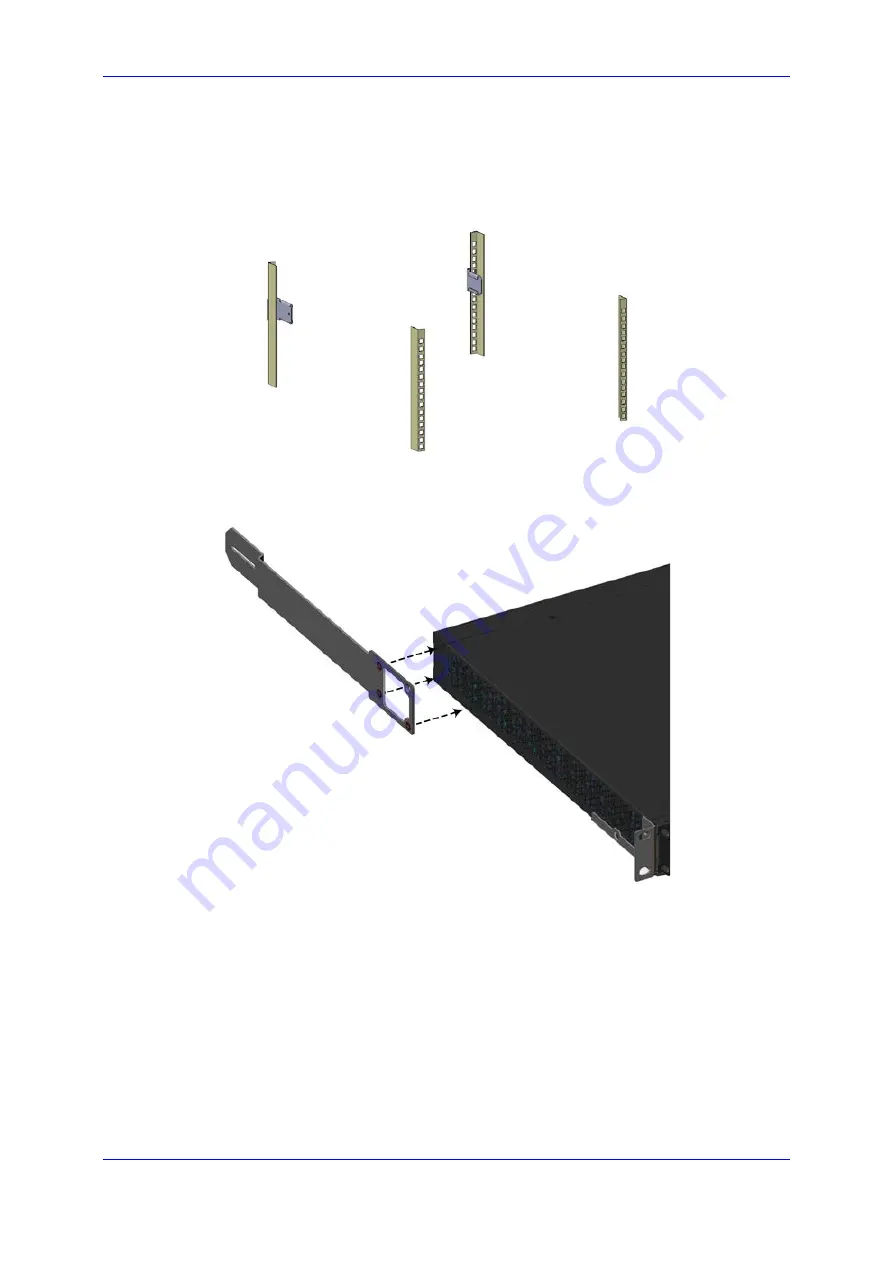
Hardware Installation Manual
4. Mounting the Device
MSBR Series
31
Mediant 1000B MSBR
2.
Attach the two rear mounting brackets to the two rear rack posts, using two screws
(not supplied) for each bracket. Make sure that you attach the brackets at the same
height level in the rack. See the figure below for correct orientation of the brackets
when attaching them to the posts.
Figure
4-2: Rear Mounting Brackets Attached to Rear Rack Posts
3.
Attach the flanges of the adjustable rear mounting brackets to the rear sides of the
chassis, using the six supplied screws (three per bracket).
Figure
4-3: Attaching Rear Mounting Bracket Flange to Chassis' Rear-Side Mounting Holes
4.
With two people, lift the chassis into the rack from the front of the rack.
Summary of Contents for Mediant 1000B
Page 1: ...Hardware Installation Manual Mediant 1000B MSBR Multi Service Business Router SIP Protocol ...
Page 2: ......
Page 12: ...Hardware Installation Manual 12 Document LTRT 40881 Mediant 1000B MSBR Reader s Notes ...
Page 14: ...Hardware Installation Manual 14 Document LTRT 40881 Mediant 1000B MSBR Reader s Notes ...
Page 34: ...Hardware Installation Manual 34 Document LTRT 40881 Mediant 1000B MSBR Reader s Notes ...
Page 70: ...Hardware Installation Manual www audiocodes com ...
















































