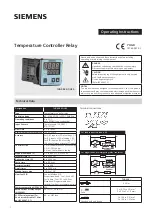13
Normal mode / paging mode:
These jumpers (JP2) allow selection of the operation mode between normal and paging
mode. The unit is default configured to be used in paging mode.
Paging mode (default)
Normal mode
Paging mode: At power-on, all relays will be activated and will be switched
to background music mode. In case of power interruption (emergency
situation) the relays will return back to their idle state. This configuration is
recommended when using the ARU20x in music / paging announcement systems.
Paging mode (music / paging announcement systems)
Contacts x2 and x2’ are paging inputs
Contacts x4 and x4’ are background music inputs
Contacts x1 and x1’ are audio outputs
Paging mode
Relay condition
Audio condition
Power on - output not activated
14 > 11
14’ > 11’
Music
Power on - output activated
12 > 11
12’ > 11’
Paging
Power off
12 > 11
12’ > 11’
Paging
In paging mode, the power off condition is equal to the output active condition.
Normal mode: At power-on, all relays will remain in idle state and they require a trigger for
activation. This configuration is recommended when using the ARU20x for triggering external
devices (lights, screens, ...)
Normal mode (e.g lighting control)
Contacts x2 and x2’ are not connected
Contacts x4 and x4’ are voltage inputs
Contacts x1 and x1’ are light outputs
Paging mode
Relay condition
Audio condition
Power on - output not activated
12 > 11
12’ > 11’
Off
Power on - output activated
14 > 11
14’ > 11’
On
Power off
12 > 11
12’ > 11’
Off
In normal mode, the power off condition is equal to the output not active condition.
Summary of Contents for ARU20 Series
Page 1: ...ARU20x User Manual www audac eu ...
Page 4: ...4 ...
Page 8: ...8 ...
Page 27: ...27 Notes ...
Page 28: ...28 Notes ...