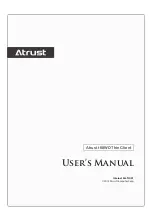Overview
Panel Components
5
1.5 Panel Components
Front Panel Components
No.
Sign
Name
Description
1
Power LED
Indicates the status of power.
2
Power button
•
Press to power on / off the thin client.
•
Press to exit the
System Sleep mode
.
3
Microphone port
Connects to a microphone.
4
Headphone port
Connects to a set of headphones or a speaker system.
5
USB port
Connects to a USB device.
1
2
3
4
5
Summary of Contents for t68WD
Page 1: ...Atrust t68WD Thin Client User s Manual Internal Draft 0 01 2015 Atrust Computer Corp...
Page 2: ...UM t68WD EN 15110915...
Page 8: ...vi...
Page 12: ......
Page 20: ...Overview 10...
Page 22: ......
Page 26: ...Setting Up Your t68WD 16...
Page 28: ......
Page 40: ...Getting Started 30...
Page 42: ......
Page 130: ...Configuring Client Settings 120...
Page 132: ......
Page 136: ...126...
Page 138: ...128...
Page 139: ...UM t68WD EN 15110915...
Page 140: ......