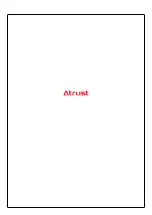Using Atrust P2T USB
Introduction
3
1.1 Introduction
Desktop virtualization provides a new perspective to reconsider the design and implementation of an IT
infrastructure. In a desktop virtualization infrastructure, a station is no longer a cumbersome desktop, but
simply an endpoint device for users to access delivery services from the server(s).
With the introduction of the desktop virtualization technologies, you can considerably benefit from:
•
Centralized management of work environments
•
Drastically reduced endpoint software/hardware issues
•
Application/Desktop access across different platforms
•
Simplified system maintenance
•
Improved system security
•
More scalability with low-cost endpoint devices
1.2 Features
The key features of Atrust P2T USB are:
•
Quick access to Atrust P2T thin client by leveraging an existing computer
•
Quick switch between P2T thin client and original computer OS
•
Broad support for industry-leading desktop virtualization solutions by Microsoft, Citrix, VMware, etc
•
Highly configurable and customizable client settings (with Atrust Client Setup)
•
Fully support for remote management, update, and assistance (with Atrust Device Manager)
1.3 Technical Specifications
Minimum Hardware Requirements
CPU
x86 compatible
Memory
2 GB
1
BIOS
USB boot support
2
1
In addition, a built-in Firefox will be available if 2 GB or more memory is equipped.
2
You need to boot from P2T USB.
Summary of Contents for P2T USB
Page 2: ...UM P2T USB EN 20033015...
Page 6: ...iv...
Page 8: ...vi...
Page 10: ......
Page 14: ...Using Atrust P2T USB 6...
Page 16: ......
Page 22: ......
Page 23: ...UM P2T USB EN 20033015...
Page 24: ......