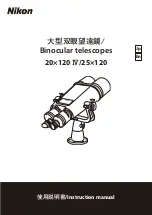4
rAngeFinder reTicle
Aries 350 reticle gives a clearly aiming point, even when hard-
to-see game blends into the background. thinner posts and
crosshairs center section covers a minimum of the target and
allow for less target coverage, making precision shots on small
targets easy.
Heavy posts stand out against cover and leads your eye directly
to the center intersection. the result is fast precision aiming.
ir illuminATor
Infra-red (Ir) Illuminators are common for night vision technology. the Ir light greatly
enhances the performance of your device, while remaining almost totally invisible to the
naked eye. Staying in the dark, switch on your night vision device. If the visibility is low, you
may use Atn Ir450 to improve the situation. Still, you should remember that the Ir illumi-
nator is just a source of infrared light so the greater is the chosen range of observation, the
lesser its brightness becomes.
Ir450 Infrared Illuminator can be mounted with mars onto the pica-tinny rail.
IR450 Installation:
1. Loosen the fixing nut of Ir450.
2. Install the Ir450 onto the picatinny rail.
3. tighten the fixing nut of Ir450 tightly.
the Atn Ir450 is powered with one Cr123A lithium battery. to install the battery unscrew
the cap of the battery housing and insert the battery following the polarity arrows marked on
the housing. put the cap in place.
the Ir-450 illuminator has a control panel with two buttons. to switch the Ir illu-
minator on/off press “+” and “-” buttons simultaneously. When the IR illuminator is
switched on you can see the green LeD lit on the
back side of IR450. By pushing the buttons “+” and
“-” you may adjust the Ir brightness.
the Ir beam is focusable to change the field of coverage. to
change the beam width slightly turn the Ir lens.
you may need adjust the focusing of the Ir beam to change
the field of coverage. Do it by slightly rotating the Ir lens. the
windage and elevation screws help adjust the direction of
the Ir beam from the Ir450 in order to focus on the scene
observed in the viewfinder of your nvD. Use the included
Allen wrench to rotate the adjusting screws until the Ir beam
is centered. please remember the adjustments should be per-
formed under night light conditions only.
you can change the position of the Ir control panel to meet your your needs. the wrench that
is included in the set, is used to loosen the nut located on the body of the Ir. rotate the Ir to
the desired position. tighten the nut with the wrench to secure the new position.
the thin lines
correspond to
1.25 yards at 100
yards distance
nUt
COntrOL pAneL
WrenCH
tO tIGHten
nUt
tO LOOSen nUt
FIXInG nUt
Ir eLevAtIOn
ADjUStment
Ir WInDAGe
ADjUStment
Ir BrIGHtneSS ADjUStment
ALLen Key
WrenCH
BAttery HOUSInG
Ir FOCUSInG
nUt
pOWer LeD InDICAtOr
BAttery
HOUSInG CAp