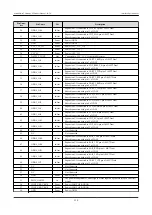1.
Connect the boot disk to the SD slot (CON4).
2.
Set JP1 to short.
After preparation is complete, SD booting can be done by turning on the power. If the SD boot is successful, executing
the saveenv command will display the message shown in Figure 9.2, “saveenv Messages for SD Boot”. Check that the save
destination of the environment variables is "MMC".
=>saveenv
Saving Environment to MMC...
Writing to MMC(0)... done
=>
Figure 9.2. saveenv Messages for SD Boot
Please disable the write protection (switch) of the SD card. SD booting cannot be
performed normally if the SD card cannot be written to.
Armadillo-IoT Gateway G3Product Manual - INTL
Utilizing SD Booting
107